A couple of months ago I had the great idea to set up a shell server in Docker. Simply because my docker skillz were quite rusty and a shell server was something I actually genuinely needed.
Shell servers… so 2005. I remember in the good old IRC days people asking for (free) shell servers to run their eggdrop and stuff. OMG am I getting old? Anyhow…
I ssh quite often. I manage quite a few servers (~15?) and routers that require me to login and do some random stuff. I also work on a laptop quite often and that means closing the lid and moving around.
First of all, mosh is amazing and allows you to stay connected via ssh, even with crappy (airport/hotel) internet as well as moving around networks — that solves half the problem. If you are not using it, start using it now!
Second, during my datacenter technician days at Google we used to have a “jump server” — a shell server that allowed us to bridge the corporate network and ssh into prod machines. Doubt that’s still used nowadays, but the idea stuck. I wanted something similar to ssh from, wherever I was, and easily connect to my servers. And as the network the shell server is running on is stable, I only need to use mosh to the shell server. Thereafter, the connection very rarely dies.
And I guess, third, I recently purchased an iPad Pro and I really need to have my local “dev” environment with my git repo that I edit quite frequently but iPadOS isn’t really your average computer, and doesn’t even have a proper terminal. This is my experiment to make iPadOS work as a main computer when on the move.
Enter box — Docker shell server…
I’ve copied over the files I use to this example repo, and added some comments. Mind you that this repo acts as a proof of concept and isn’t kept up to date, as I have my own private repo — but this should give you a good idea on how to set up your own shell server with Docker.
start.sh — this is a simple script that I execute when I first run or need to update the container. I execute the same file on two different servers: Liana, my Raspberry Pi at home and Ocean, my server in Amsterdam.
zsh.sh — this installs what I care about for zsh. This could be part of the Dockerfile but for some reason I separated it. ¯\_(ツ)_/¯
git.sh — this clones my Git repos so I can edit and commit stuff from the shell server.
run.sh — this file is launched by Dockerfile at the end and executes what matters: the ssh daemon. It also adds a Wireguard route and executes the scripts above.
Dockerfile — this installs everything I need and configures the whole thing. I’ve added tons of comments that should get you going.
I am also cloning misc and homefiles as submodules in files/ — but you should change this to something that works for you. See the Dockerfile for more info.
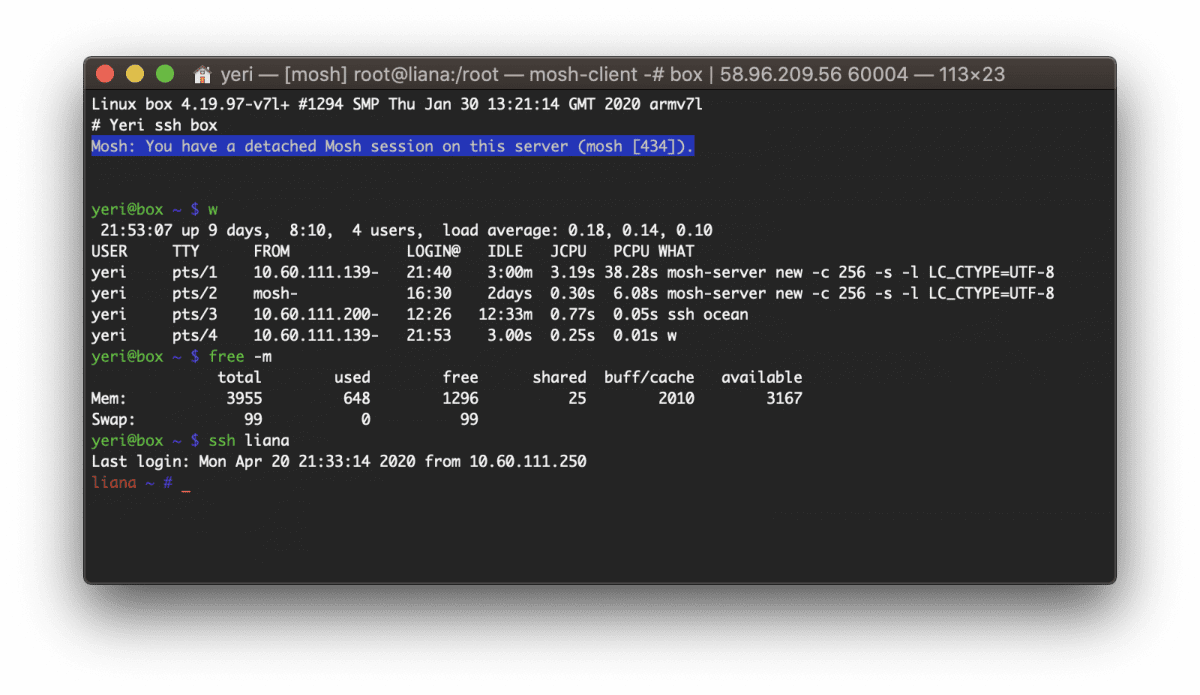
Leave a Reply…