Quick hack to get Munin to graph the cpu temperature.
First of all, install Munin and make sure it’s working.
Then follow these steps:
1) We’ll use cron to write the current temp to a log file. We do this because I wasn’t able to get Munin to directly execute the command (error: temp.value VCHI initialization failed)
Execute crontab -e and add this line (this has to be on one line):
*/5 * * * * /opt/vc/bin/vcgencmd measure_temp | cut -d "=" -f2 | cut -d "'" -f1 > /tmp/.temp
2) Go to /etc/munin/plugins/, and create a file temp, and add this content:
#!/bin/sh
case $1 in
config)
cat <<'EOM'
graph_category system
graph_title Temperature
graph_vlabel temp
temp.label Celsius
EOM
exit 0;;
esac
echo -n "temp.value "
cat /tmp/.temp
Save and exit the editor.
I’m not sure this is needed, but better do it: chmod +x temp
3) restart munin-node (/etc/init.d/munin-node restart)
4) test if it’s working:
# telnet localhost 4949
Trying 127.0.0.1...
Connected to localhost.
Escape character is '^]'.
# munin node at industry.yeri.be
fetch temp
temp.value 57.3
.
That’s it. Your munin daemon/host should now correctly graph the temperature.
Edit (8/2/2014): updated script can be found here.
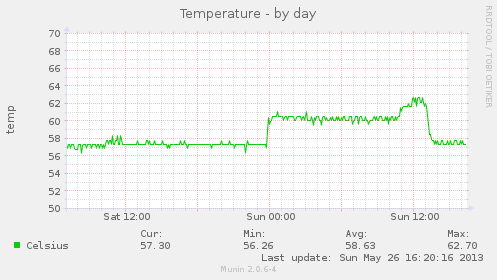
Leave a Reply to Munin + Raspberry Pi + temperature: updated » YeriCancel reply