The Resilio Sync package that’s provided on a Synology NAS’ Packager Center is out of date (2.6.2) and has a bug that causes big files to fail to sync (and that causes a loop of endless retries).
The solution is to manually update the package from 2.6.2 to 2.6.4. Find your NAS architecture and then download (bottom of the page) the right binary and manually install it.
Note that you need to stop the Resilio Sync service running (manually stop it via Package Center) before uploading the package and installing it.
Once done, don’t forget to manually start the service again.
Resilio Sync GUI will be at <NAS IP>:28888/gui/.
The howto guide to manually update the package can be found here.
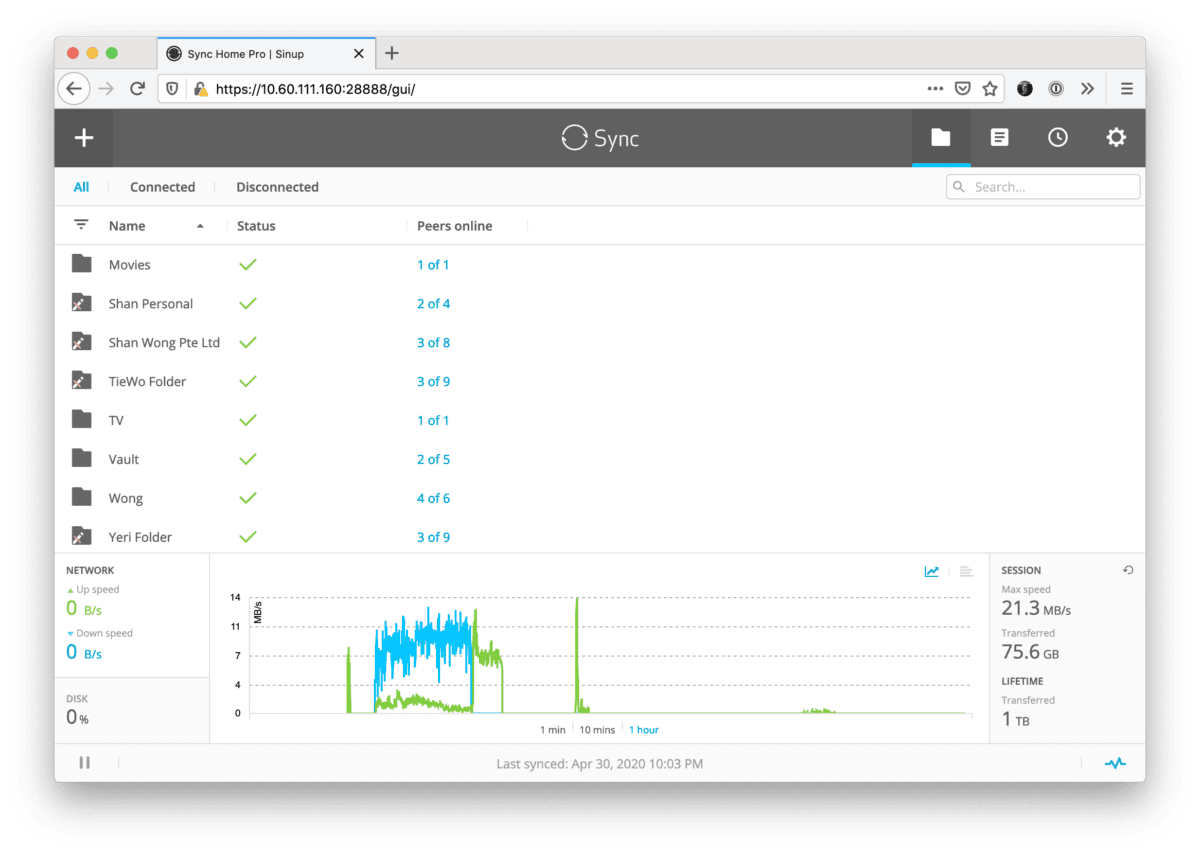
Leave a Reply to MaxCancel reply