Because I keep forgetting and it takes me far too much time to go through one of my million sites where I set this up and find the right config…
To allow a USG (Unifi Security Gateway) to reply to external (WAN) ping requests, do the following:
- Head to the Unifi dashboard -> Settings -> Firewall & Security
- Create a new rule
- Type: Internet Local
- Description: Allow Ping (Echo Request)
- Rule Applied: Before Predefined Rules
- Action: Accept
- IPv4 Protocol: ICMP
- IPv4 IMP Type Name: Echo Request
- Apply Changes -> wait ~2 minutes
That’s it…
All this for Smokeping.
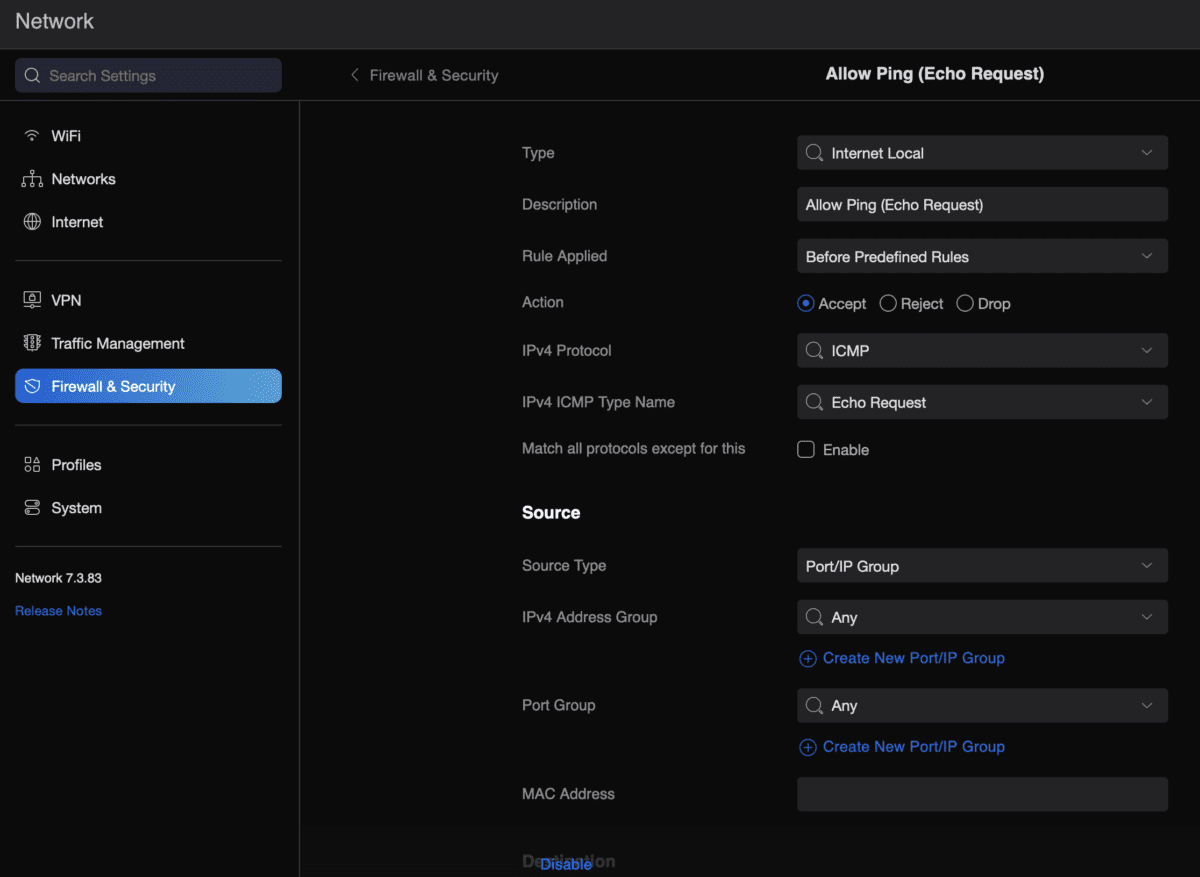
Leave a Reply…