I am not sure what is the problem — I’ve upgraded Shan’s 27″ 2k monitor to a 32″ 4k monitor and AutoCAD LT recently updated from 2021 to 2022. Shan‘s been using a 2017 i5 NUC (NUC7i5BNB) with 32Gb RAM using the onboard GPU. Something that should be plenty for a bit of Windows, Chrome, Photoshop and AutoCAD LT.
For the past few weeks, several times a day her screen would black out for half a second or so and then everything should go back to normal. Sometimes it would happen several times in a row, sometimes it wouldn’t for hours on end.
I tried several things, including getting a 8k 120hz HDMI cable, using a usb-c to DP cable, changing the GPU vRAM minimum from 128Mb to 2048Mb (quite the hack, as it can’t be set in the bios — requires messing around in the registry. Wow.), updating all the drivers, updating the bios, making sure the NUC was properly ventilated and keeping cool (every full moon the NUC shuts down due to overheating in Singapore if I set the fan to ‘balanced’ instead of ‘cool’), and probably more. And because it happened so sporadically it was quite hard to debug (to the point I sometimes didn’t want to believe her as I couldn’t see it blacken out).
Shan was getting frustrated (which in turn means I get frustrated)… and I started looking at getting either an eGPU (I can get a free Nividia M6000, just need the enclosure, but the enclosure would be $$), an AMD Ryzen 5 or 7 NUC (no more Intel in this house, but also $$$), or some other refurb (massive) desktop some friend had lying around (HP z240 or something, zero $, but Shan would kill me for having this massive thing on her desk).
Turns out, the quick fix, was to simply disable hardware acceleration.
Run GRAPHICSCONFIG and uncheck hardware acceleration.
This is probably not ideal in the long run (hopefully it’s an issue with AutoCAD 2022 that is getting fixed, as opposed to the onboard Intel GPU getting messed up with AutoCAD).
When in doubt… Turn off hardware acceleration.
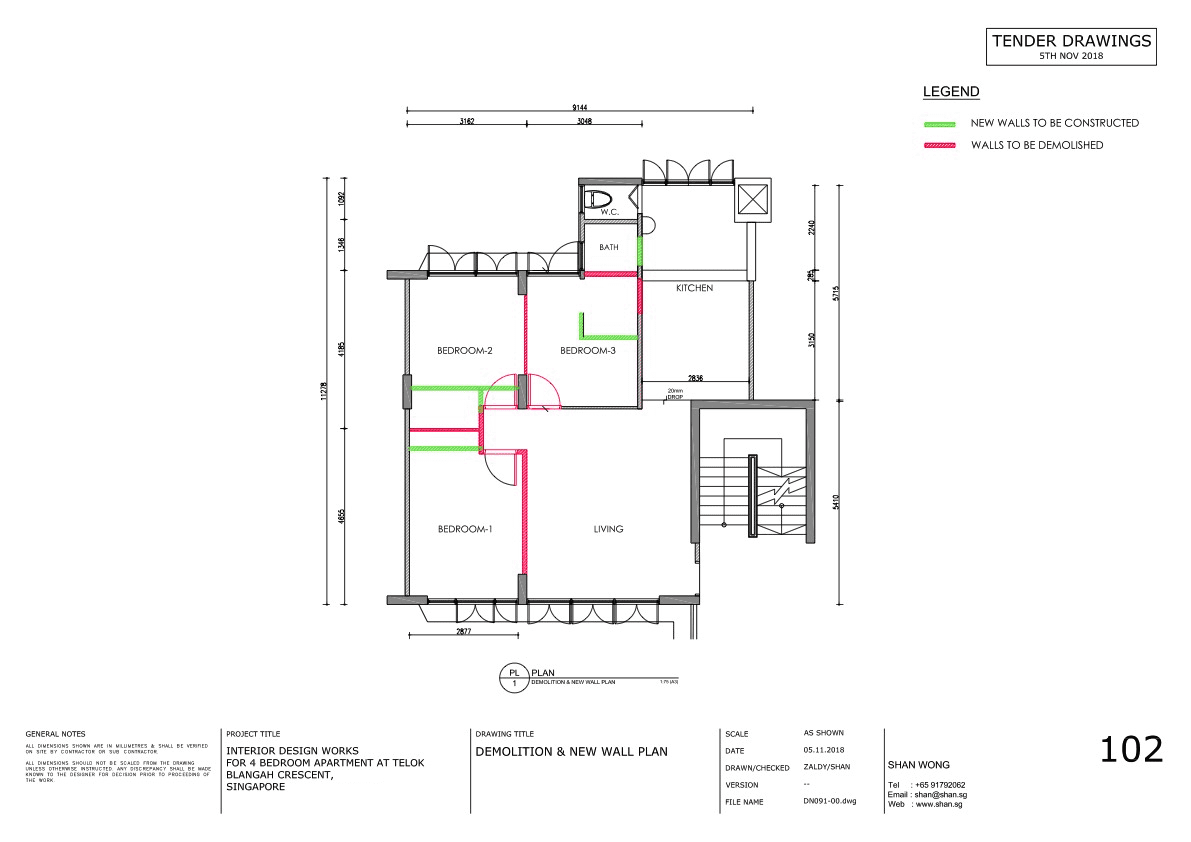
Leave a Reply…