I had a Nexus 5 stuck in a boot loop (Android logo/animation in a loop, not actually booting).
This is what I think I’ve done to fix the issue. It seemed that /persist partition was corrupt. I tried a factory reset, flash new stock images, and clear cache, etc before trying the following.
Note that I managed to boot Android 4.4, but nothing else; it did throw a shit load of errors though (Google Play crashes, etc).
First of all, get ADB & Fastboot here. You’ll also need an hex editor (mac).
This will unlock your phone’s OEM mode; and thus potentially voiding warranty and erasing all data (!).
Edit file paths as needed, this is a copy paste of what I can still see on my terminal.
If you know your device’s WiFi MAC & Bluetooth address that’ll be useful for later, as apparently that gets wiped.
Boot into recovery boot by turning off your device and then holding the power + volume down button.
$ ./fastboot-mac oem unlock
... OKAY
Flash openrecovery (TWRP):
./fastboot flash recovery ../openrecovery-twrp-2.8.5.2-hammerhead.img
sending 'recovery' (13918 KB)... OKAY
writing 'recovery'... OKAY
Boot into recovery mode (using volume buttons) from the recovery boot. ADB should work now. This will find a bunch of errors and destroy the partition.
nazgul ~/Android $ ./adb-mac shell
~ # e2fsck /dev/block/platform/msm_sdcc.1/by-name/persist
e2fsck 1.42.9 (28-Dec-2013)
Superblock has an invalid journal (inode 8).
Clear<y>? y
yes
*** ext3 journal has been deleted - filesystem is now ext2 only ***
Superblock has_journal flag is clear, but a journal inode is present.
Clear<y>? yes
/dev/block/platform/msm_sdcc.1/by-name/persist was not cleanly unmounted, check forced.
Pass 1: Checking inodes, blocks, and sizes
Journal inode is not in use, but contains data. Clear<y>?
yes
Pass 2: Checking directory structure
Pass 3: Checking directory connectivity
Pass 4: Checking reference counts
Pass 5: Checking group summary information
Block bitmap differences: -(75--1098)
Fix<y>?
yes
Free blocks count wrong for group #0 (2972, counted=3996).
Fix<y>?
yes
Free blocks count wrong (2972, counted=3996).
Fix<y>?
yes
Recreate journal<y>?
yes
Creating journal (1024 blocks): Done.
*** journal has been re-created - filesystem is now ext3 again ***
/dev/block/platform/msm_sdcc.1/by-name/persist: ***** FILE SYSTEM WAS MODIFIED *****
/dev/block/platform/msm_sdcc.1/by-name/persist: 30/1024 files (3.3% non-contiguous), 1124/4096 blocks
~ # e2fsck /dev/block/platform/msm_sdcc.1/by-name/persist
e2fsck 1.42.9 (28-Dec-2013)
/dev/block/platform/msm_sdcc.1/by-name/persist: clean, 30/1024 files, 1124/4096 blocks
~ # make_ext4fs /dev/block/platform/msm_sdcc.1/by-name/persist
Creating filesystem with parameters:
Size: 16777216
Block size: 4096
Blocks per group: 32768
Inodes per group: 1024
Inode size: 256
Journal blocks: 1024
Label:
Blocks: 4096
Block groups: 1
Reserved block group size: 7
Created filesystem with 11/1024 inodes and 1102/4096 blocks
Allocating group tables: done
Writing inode tables: done
Writing superblocks and filesystem accounting information: done
So far, so good. Persist partition was corrupt and recreated.
The original howto (see below) said root (su) was needed here; however it worked without root for me (?).
Download this file (kudos to whoever made it) and unrar it. Use your hex editor to edit last 6 digits (“00 00 00”) to a valid hex value, or even better, your actual MAC address if you can remember/find it.
Now upload these two (hidden) files to /sdcard/:
nazgul ~/Android $ ./adb-mac push .bdaddr /sdcard/.bdaddr
0 KB/s (6 bytes in 0.078s)
nazgul ~/Android $ ./adb-mac push .macaddr /sdcard/.macaddr
1 KB/s (6 bytes in 0.004s)
And run these commands:
nazgul ~/Android $ ./adb-mac shell
~ # su
/sbin/sh: su: not found
~ # cd /persist
/persist # ls
/persist # mkdir bluetooth wifi
/persist # chown bluetooth:system ./bluetooth
/persist # chmod 770 ./bluetooth
/persist # ls
bluetooth
wifi
/persist # cp /sdcard/.bdaddr /persist/bluetooth
/persist # chown bluetooth:system ./bluetooth/.bdaddr
/persist # chmod 660 ./bluetooth/.bdaddr
/persist # chown wifi:system ./wifi
/persist # chmod 770 ./wifi
/persist # cp /sdcard/.macaddr /persist/wifi
/persist # chown wifi:system ./wifi/.macaddr
/persist # chmod 660 ./wifi/.macaddr
/persist # rm /sdcard/.bdaddr
/persist # rm /sdcard/.macaddr
/persist # reboot
Go back into recovery boot and flash Android (I flashed 4.4 first, made sure it worked, and then flashed 6.0.1 (latest at this time); but you can probably flash latest version right away. Also unzip the zip file with all the images inside the .tar.gz — we’ll need the files later:
nazgul ~/Downloads/hammerhead-mmb29k.6 $ ./flash-all.sh
sending 'bootloader' (3120 KB)... OKAY
writing 'bootloader'... OKAY
rebooting into bootloader... OKAY
sending 'radio' (45425 KB)... OKAY
writing 'radio'... OKAY
rebooting into bootloader... OKAY
archive does not contain 'boot.sig'
archive does not contain 'recovery.sig'
archive does not contain 'system.sig'
--------------------------------------------
Bootloader Version...: HHZ12k
Baseband Version.....: M8974A-2.0.50.2.28
Serial Number........: 0644c9920b105eb5
--------------------------------------------
checking product... OKAY
checking version-bootloader... OKAY
checking version-baseband... OKAY
sending 'boot' (9154 KB)... OKAY
writing 'boot'... OKAY
sending 'recovery' (10012 KB)... OKAY
writing 'recovery'... OKAY
sending 'system' (1020405 KB)... OKAY
writing 'system'... OKAY
erasing 'userdata'... OKAY
erasing 'cache'... OKAY
rebooting...
Note that it won’t actually boot yet, so go back into recovery boot, and flash userdata and cache (not sure why they go missing or get entirely erased):
nazgul ~/Downloads/hammerhead-mmb29k.6 $ ./fastboot flash userdata image-hammerhead-mmb29k/userdata.img
sending 'userdata' (137318 KB)... OKAY
writing 'userdata'... OKAY
nazgul ~/Downloads/hammerhead-mmb29k.6 $ ./fastboot flash cache image-hammerhead-mmb29k/cache.img
sending 'cache' (13348 KB)... OKAY
writing 'cache'... OKAY
Execute a normal boot now, and wait 5 to 10 minutes.
Android should boot up normally now.
You can also OEM lock your phone again, if you wish (but a sticky bit has been set).
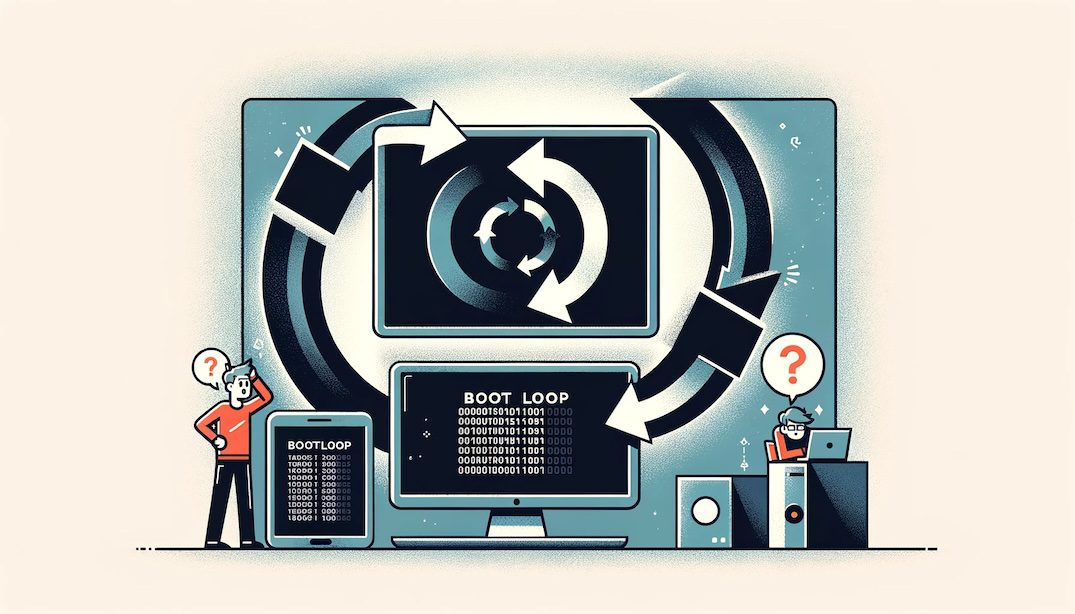
Leave a Reply…