To continue my story, I replaced the battery with a new, and what appears to be a genuine LG battery (if not, then those Chinese are getting good at it).
It worked and booted, but the battery got drained in ~8 hours (100% to 0%). And it felt a tiny bit warm on the cover, just above the battery (battery area was normal). Especially in my pocket it would get quite warm.
At 0% it wouldn’t turn off though (but it did anyway after about half an hour of being at 0%).
I was hoping that entirely draining the battery a few times would fix whatever it was, but after the 2nd drain, the red light of death popped up again, and I haven’t been able to boot since.
I’ll attempt to RMA it (I don’t know if they’ll notice I swapped the battery, as that would kind of void my warranty… Well done, LG, well done).
Should probably clean the display before taking a picture next time. 😉
Edit:
I’ve read on XDA-Developers this might be a product error. My girlfriend also has a Nexus 4 (about 3 months old, mine was 5 months), and that one hasn’t caused any problems (although, it seems less smooth, and the battery is drained quicker, than mine).
I’d generally suggest, if you have a red light of death (and it’s not flashing) to just RMA it. Not sure if I’ll ever see my N4 again. 🙁
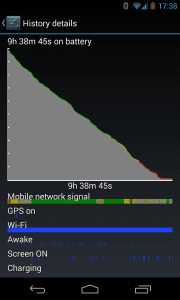

Leave a Reply to Yeri TieteCancel reply