I’ve finally started working with Home Assistant and while the learning curve has been steep, it’s been fun.
I’m going to post some random notes (mostly for myself) on things I discovered, and I need to keep in mind.
For example, I have set up an ESP32-c3 Bluetooth Proxy for a Mi ble thermometer.
I’ve assigned the ESP device to an area: IT cabinet. However, the BLE sensors are scattered across the house (in different areas). Took me a while to figure it out, but you can assign entities to specific areas.
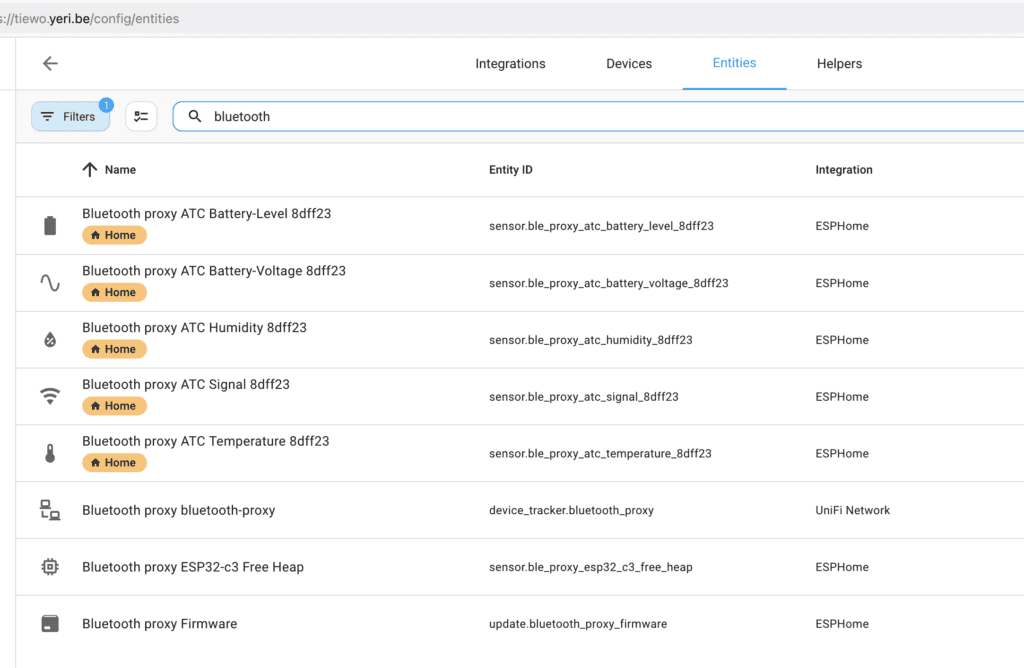
Head to Entities and select the entity config, and at the bottom, unselect use device area, and select the correct area.
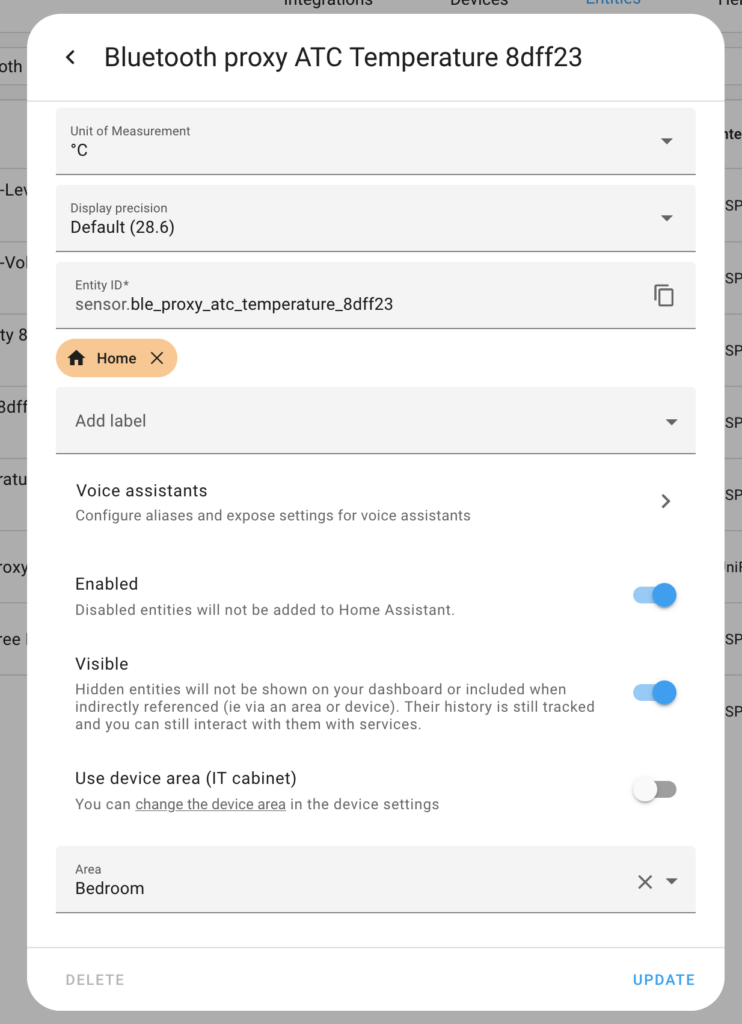
Tadaaa, you can now assign the sensors to the correct area, and they’ll show up in the right dashboards/cards.
The proxy config can be found here.

Leave a Reply…