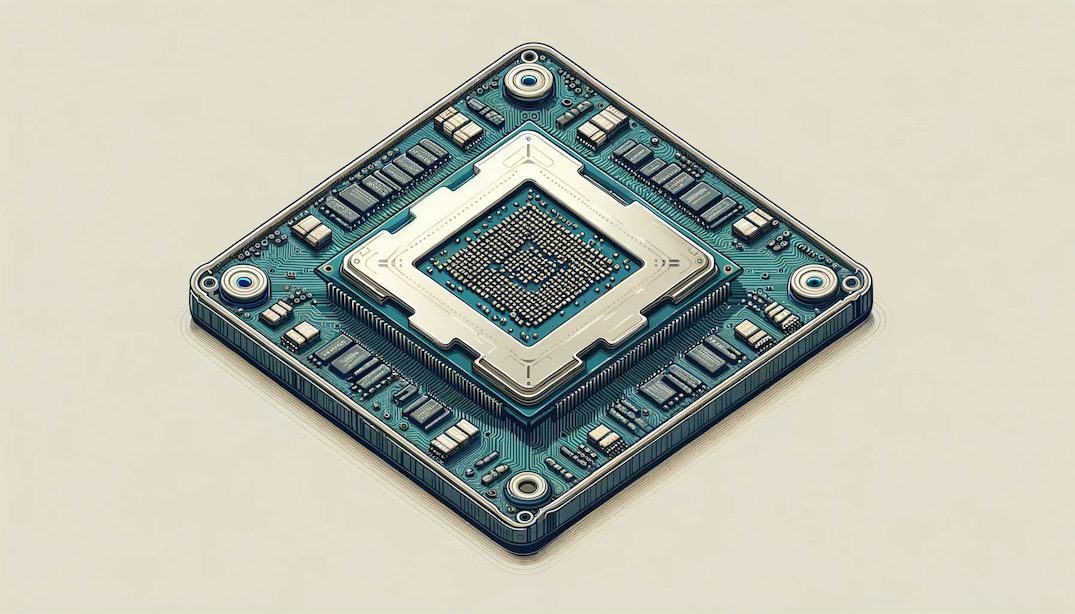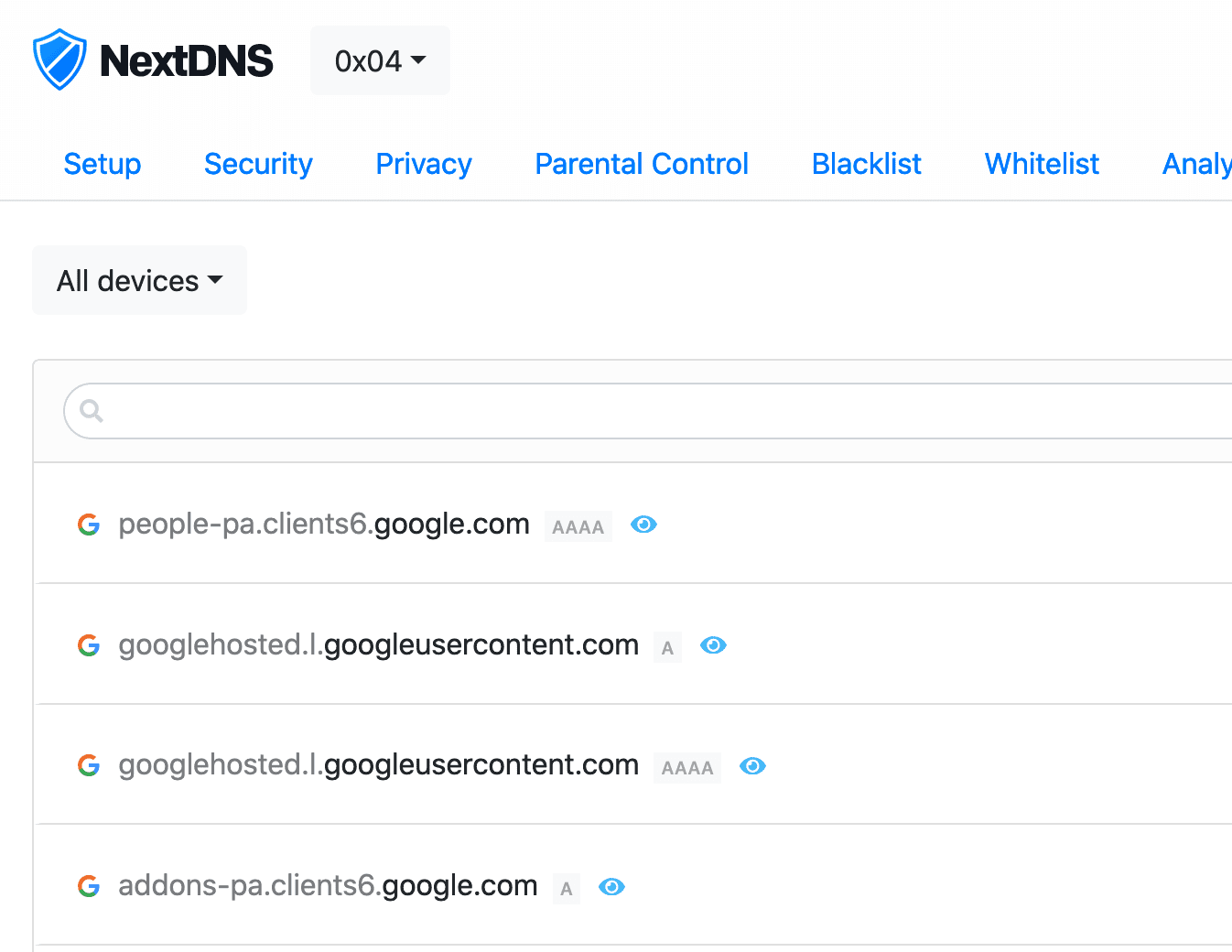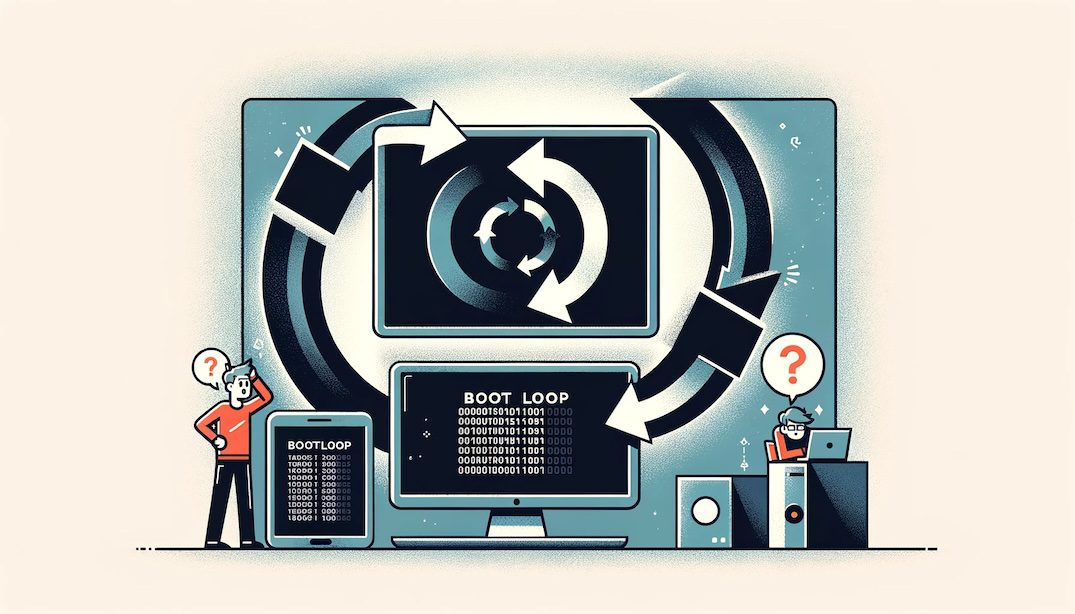Category: Google
-
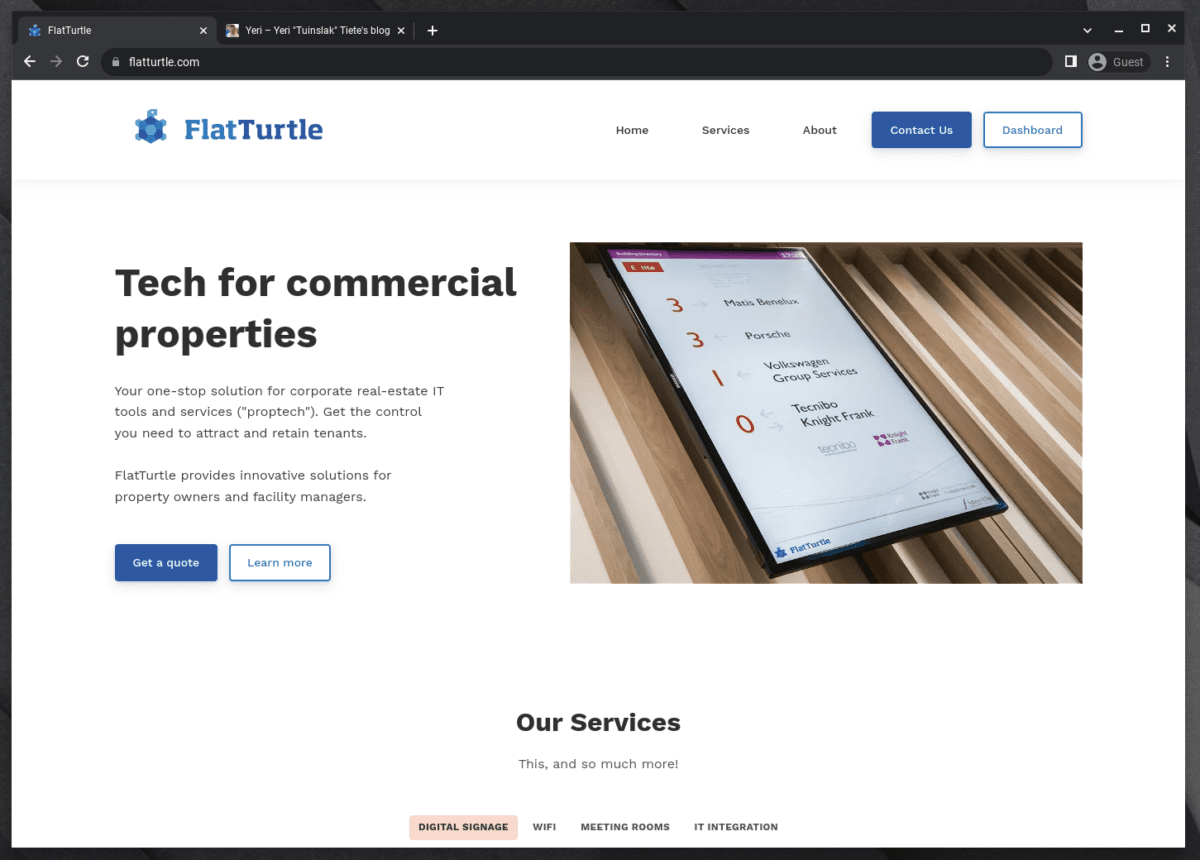
GVC Chromebox to Vanilla Chromebox
Oh, man. Recently got my hands on an old Asus CN65. Back in the olden days at Google we were always tinkering with these devices (and they were a breeze to support). Great “parent devices” as they are really hard to destroy (aka download dodgy shit and fill them with viruses). This post is mostly…
-

The Enshittification Lifecycle of SaaS
Here is how platforms die: First, they are good to their users; then they abuse their users to make things better for their business customers; finally, they abuse those business customers to claw back all the value for themselves. Then, they die. […] This is enshittification: Surpluses are first directed to users; then, once they’re…
-

Google TV recommendations
Google recently updated their Google TV, to include “in your face” supposedly recommendations. I don’t mind recommendations if…: a/ they are useful (i.e. I don’t see how kid shows are something I’d be interested in; and Google has no idea Ila exists, and she’s at least 2-3 years too young to watch those shows anyway).…
-

The opposite of coherent
[…] Carrying an extra passport In ways that are hard to explain, working for a bigger tech company is like carrying an extra passport. Everyone else has to commute to work. You get driven in an air-conditioned private bus with dedicated wifi. Work visa failed to renew? No worries, do an intra-company transfer to one…
-

Custom CPUs
“Google developing own CPUs for Chromebook laptops“. Interesting to see that many years after Apple started creating their CPUs for the iPhone (and now laptops/desktops), so many companies are following. Google is not new to building their chips (TPU, Titan (used in security keys and as encryption module for servers/Pixel phones), and likely more), but…
-

NextDNS + EdgeRouter + Redirecting DNS requests
Realised I haven’t updated this in a long while (life happened). Couple of weeks ago I started to play with NextDNS — and I really recommend anyone that’s something privacy minded and cares about the stuff happening on their network. I’ve set up several configs (home, parents, FlatTurtle TurtleBox (the NUCs controlling the screens)) and…
-
Yard Sale: Nexus 6
Nexus 6 Details New device from end of September (used for one month; I’ve owned a N6 for a longer time, but due to a battery problem, Google swapped it for a brand new device; then I swapped to a Nexus 6P) Midnight Blue edition 64Gb 4G and stuff (side note: reception & signal is…
-

Postfix delete mails from/to one address
Monit suddenly sending 18.000 e-mail? Gmail blocking your mx IP & getting all other incoming emails to your Gmail account (as it’s getting forwarded to Gmail) delayed? Have no fear… mailq | grep [email protected] | cut -d’ ‘ -f1 | xargs -rn1 postsuper -d Edit the e-mail address. Note: mainly a reminder for myself. 😉
-

Nexus 5: boot loop
I had a Nexus 5 stuck in a boot loop (Android logo/animation in a loop, not actually booting). This is what I think I’ve done to fix the issue. It seemed that /persist partition was corrupt. I tried a factory reset, flash new stock images, and clear cache, etc before trying the following. Note that…