For a few courses I’m following at school, I need to be able to run Windows.
As I’m owning a Macbook Pro (with Leopard) that shouldn’t have to be any problem using Bootcamp.
I created a 5 Gb partition and installed WinXP a few weeks ago. So far all fine.
As I don’t really like to reboot into XP (I can’t access my mails, don’t have my IRC client, all my Camino tabs are closed, …) I tried Parallels.
Parallels, at first, was a real disappointment. It crashed my Mac OS X several times. It was only, just a few days later, when they released a patch to solve all Leopard issues, that I started to enjoy it.
Running all my programs from Parallels (instead of rebooting), I never noticed my Bootcamp WinXP was actually broken. As exams were approaching (I’m not allowed to run a virtualization of Windows, because my school’s key and network loggers won’t work like intended, not that I care that much, but they do 😉 ), I rebooted for the first time in weeks to my Bootcamp XP, and noticed the famous hal.dll error (or Google it, you’ll see why it’s famous).
I repaired my Windows XP install (as explained in Parallels’ knowledge base), and that indeed fixed the problem… of Bootcamp… My parallels was now broken (hal.dll error for Parallels, instead of Bootcamp). Trying to recreate a new Parallels virtual disk for bootcamp, or even reinstall the program, … All failed. (There should be bootflags to edit, and force Parallels to use a different hal.dll, well, read about it here, it’s no longer useful for me.)
Googling and searching their forums, no luck, no one had a fixed solution. Only ‘try this’ and ‘try that’. (To follow the above howto I’ve posted, you need to be able to (re)install Parallels, and by the time I found that howto I wasn’t even able to do that; Parallels froze during installation.) I e-mailed the Parallels support team with my problem, and the form said they’d reply within 3 working days… It has been over 2 weeks, and I’m still waiting.
I then noticed that my Mac/Apple keyboard driver weren’t working in Bootcamp-XP, some chars like #, @, > and so forth weren’t working (or at least the layout didn’t match with my Apple keyboard). I tried to reinstall the Bootcamp drivers (located on my Leopard DVD), they all failed to install (no error message…). Being quite fed up with it, I decided to reinstall XP (without formatting, just overwriting my Windows dir). And here too, the drivers failed to install, with no specific error message… Took the required backups, formatted, and had the wild idea to install Vista.
Booted from the Vista install DVD, and came to the conclusion I needed at least 7 Gb disk space to install Vista (having a 5 Gb partition, this wouldn’t work). Back in os X I deleted the Windows partition, and tried to recreate a new (10 Gb) one.
And… This error came up: “Your disk cannot be partitioned because some files cannot be moved” (other link). I now started to panic, as I had less then a week to fix this problem. Following a few try-this-and-try-that’s, I removed a few big files from my disk (someone even said to remove Office 2004, but I wasn’t about to do that), I tried to repair my disk (from the Leopard DVD), I tried smaller partitions, even 5 Gb wouldn’t work, and then, when all hope was almost lost, I tried one last thing; ‘Zero Out Data‘. This will overwrite all deleted files (well, marked for deletion by your disk, but still written on it, so this data can theoretically be recovered) with zero’s.
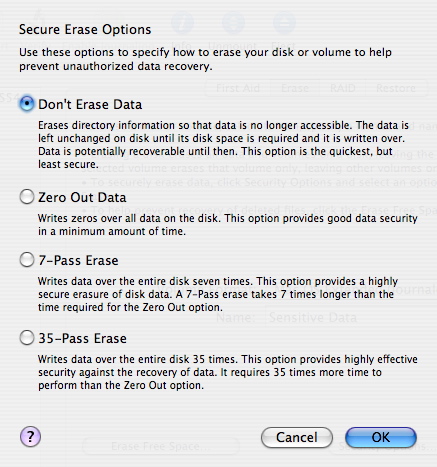
And this too, has to be done from the Mac OS X install CD/DVD.
After, well, about 40 minutes Disk Utility was done, I rebooted right into Leopard, and retried to create a 5 Gb partition… And guess what?! It worked!
I deleted that partition again (5 Gb being to small), and recreated a 15 Gb partition, and this too worked with no problems.
I now happily run Vista on my Macbook Pro, and so far I can’t complain.
The only thing I haven’t been able to fix is Parallels, I can’t even reinstall it (it freezes during install). But heck with it, I’ve lost enough sweat already to fix Bootcamp.
Leave a Reply to Create Bootcamp partition | TuinslakCancel reply