Tag: nginx
-
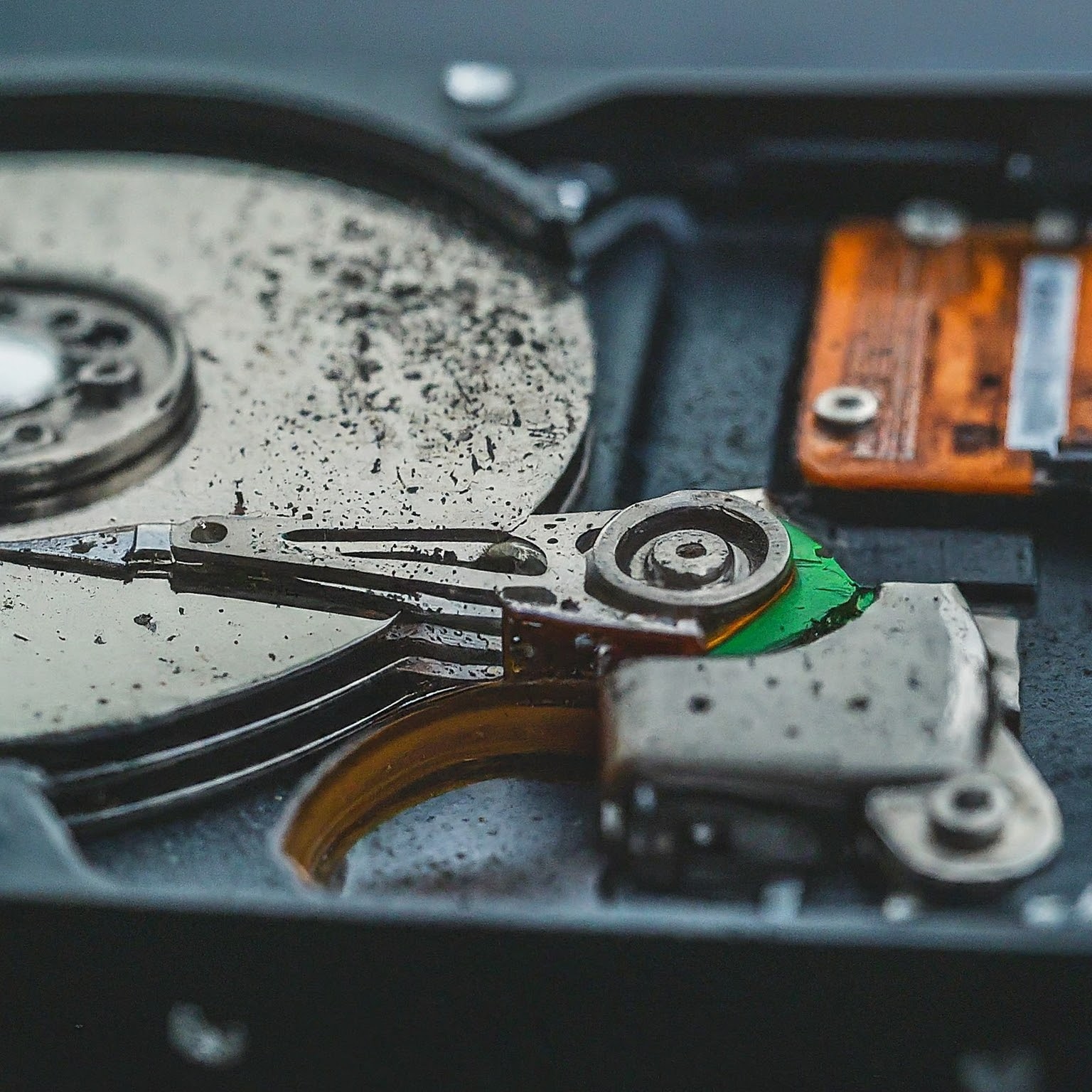
WordPress unable to connect to SQL database
Yesterday, three blogs I’m hosting suddenly went offline and alerts went off. They all had the same error that they couldn’t connect to their SQL database, and it seemed that the container recently was auto-updated. Docker logs also showed (which may or may not have been related): This was odd. I started the usual troubleshooting:…
-
EVA and WiFi
So I am flying EVA from SIN – TPE – JFK and back. For the first time I also went to the dark side (16hrs was too long to be locked up with just my mind) and got onboard WiFi. This seems to come with unlimited data for ~20USD for 24hrs. I manage to stream…
-
Theme
I had the same theme for over four years. I’ve made quite a few custom css and PHP edits myself, and it had been outdated for ages… But it served me well. However, it’s now time for something new. As always, as minimalistic as possible. On a side note, this blog has been moved from…
-
Raspberry Pi + ad blocking + nginx
There’s this howto that explains how to set up the RPi as ad blocker. I’ve two RPi’s acting a router and was already running dnsmasq. I decided to give it a try. Note that this howto can actually be used on any DNS serving Linux server. First of all, don’t go with the pixelserv as…
-
413 Request Entity Too Large
Since I started pushing kernel and modules through Puppet (as raw files, instead of .deb packages) I randomly got these errors: […] /usr/lib/ruby/1.8/puppet/agent/locker.rb:21:in `lock’ /usr/lib/ruby/1.8/puppet/agent.rb:44:in `run’ /usr/lib/ruby/1.8/sync.rb:230:in `synchronize’ /usr/lib/ruby/1.8/puppet/agent.rb:44:in `run’ /usr/lib/ruby/1.8/puppet/agent.rb:108:in `with_client’ /usr/lib/ruby/1.8/puppet/agent.rb:42:in `run’ /usr/lib/ruby/1.8/puppet/application.rb:172:in `call’ /usr/lib/ruby/1.8/puppet/application.rb:172:in `controlled_run’ /usr/lib/ruby/1.8/puppet/agent.rb:40:in `run’ /usr/lib/ruby/1.8/puppet/application/agent.rb:337:in `onetime’ /usr/lib/ruby/1.8/puppet/application/agent.rb:311:in `run_command’ /usr/lib/ruby/1.8/puppet/application.rb:309:in `run’ /usr/lib/ruby/1.8/puppet/application.rb:416:in `hook’ /usr/lib/ruby/1.8/puppet/application.rb:309:in `run’ /usr/lib/ruby/1.8/puppet/application.rb:407:in `exit_on_fail’ /usr/lib/ruby/1.8/puppet/application.rb:309:in `run’ /usr/lib/ruby/1.8/puppet/util/command_line.rb:69:in…
-
nginx: could not build the server_names_hash
I’ve recently started switching my custom nginx installations to the Debian repository version. So from 0.9.4 to 0.6.32 (Lenny), which will be upgraded to 0.7.x in Squeeze. I’ve come across this error on certain servers: # /etc/init.d/nginx restart Restarting nginx: 2011/02/11 11:34:58 [emerg] 3624#0: could not build the server_names_hash, you should increase server_names_hash_bucket_size: 32 nginx.…
-
Call to undefined function http_post_data()
After updating my server from testing to Squeeze it suddenly crashed after running a high CPU % perl script. Being unresponsive I reset the machine to reboot it. After booting up and testing websites running on it I came along an odd PHP error; Call to undefined function http_post_data() Probably due to PHP updates from…
-
Blog changes
Right, playing around with my blog again. Wasn’t really that happy anymore with my nginx rproxy caching. Especially that for some reason, lately, every (php) request got at least one hit to the backend Apache server, while it used to cache the generated html for 30 mins. And well, performance just wasn’t good enough. So…
-
iRail news
Been playing around with nginx vs Apache for iRail. The bottle neck still is the NMBS site (and I’m truly sorry for DoSing you, dearest NMBS. I had to benchmark), but nginx seems to win just slightly over Apache. Maybe it’s worth moving irail.be to my nginx webserver. <3 nginx. The iRail (national) mobile website…