Tag: mail
-
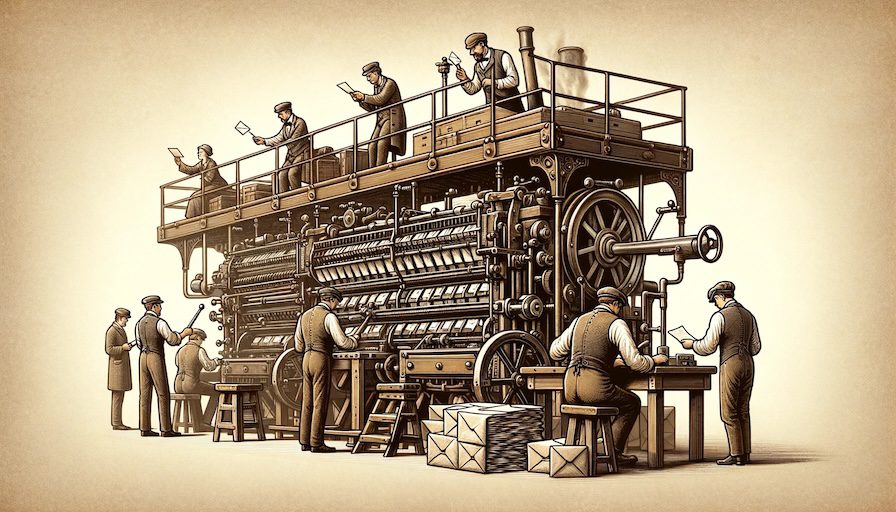
Mastodon server: email
Always a hassle to get mail delivery to work. Had a similar problem with a VoIP (Nexmo SMS/call forwarding) tool that just refused to work using local mail servers without a valid cert. Gave up and started using Mailgun. Long story short: use something like Mailgun or another provider. Using localhost SMTP server support seems…
-
Postfix & Courier & Letsencrypt
First of all, create your certificates (the regular way). I created one with multiple domains: webmail.rootspirit.com, mail.rootspirit.com, smtp.rootspirit.com. In my case, as the mailserver and webserver are behind a proxy (postfix, imap, Roundcube Webmail), I create the certificate on the proxy (nginx) and scp the cert to the mail server. All this is automated with…
-

Postfix delete mails from/to one address
Monit suddenly sending 18.000 e-mail? Gmail blocking your mx IP & getting all other incoming emails to your Gmail account (as it’s getting forwarded to Gmail) delayed? Have no fear… mailq | grep [email protected] | cut -d’ ‘ -f1 | xargs -rn1 postsuper -d Edit the e-mail address. Note: mainly a reminder for myself. 😉
-
Courier IMAP and auto deleting trash after 7 days
E-mails that had been deleted for over 7 days were automatically removed from the IMAP server. E-mail date was ignored (ie the mail could have been from 2010; the actual time in “Trash” counted). This didn’t happen to other folders (Sent, Archive, Spam). This recently happened and hadn’t happened before. I had to restore my…
-
Postfix + maildrop + recipient_delimiter
I suddenly noticed issues with Postfix not accepting e-mails that are tagged (“user+TAG@fqdn”) anymore. Even though it always had. Postfix main.cfg: recipient_delimiter = + Log snippet: Apr 16 13:07:52 vm-dns-mail postfix/pipe[6119]: 55D1C2005E4: to=<[email protected]>, relay=maildrop, delay=0.06, delays=0.01/0/0/0.05, dsn=5.1.1, status=bounced (user unknown. Command output: Invalid user specified. ) Tried to find what’s wrong in MySQL, change the delimiter, Debug…
-
Fixing GrowlMail with Mac OS X 10.6.7 and Mail 4.5
Add following two lines to Info.plist: <string>9049EF7D-5873-4F54-A447-51D722009310</string> <string>1C58722D-AFBD-464E-81BB-0E05C108BE06</string> Between <key>SupportedPluginCompatibilityUUIDs</key> <array> And </array> You can find the Info.plist in: ~/Library/Mail/Bundles/GrowlMail.mailbundle/Contents/ Or /Library/Mail/Bundles/GrowlMail.mailbundle/Contents/ If you already opened Mail (and received the disable warning), it’s probably in a folder named “Bundles (Disabled)”; just move the content to Bundles again. You can do the same ‘hack’ with GPGMail;…
