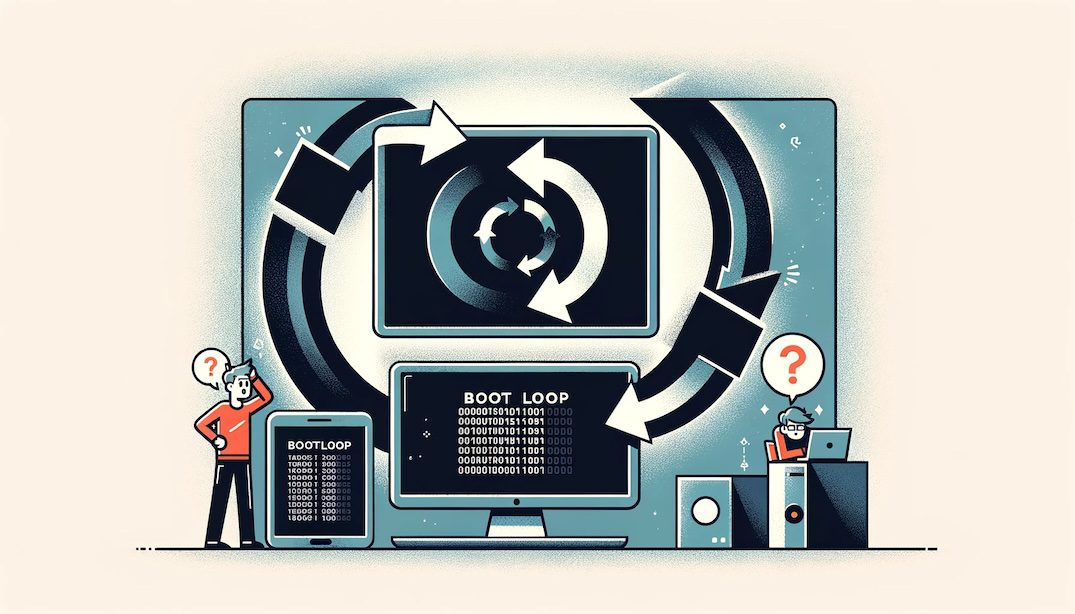Tag: android
-

Xiaomi Phone Shipped With Censorship List
This summer, the Lithuanian government went public with an astounding finding. A Xiaomi phone sold in Europe — the Mi 10T 5G — could censor approximately 450 words and phrases, it said. The blocklist wasn’t active, but could be activated remotely. It was filled with political terms, including “Democratic Movement” and “Long live Taiwan’s independence.”…
-

Nexus 5: boot loop
I had a Nexus 5 stuck in a boot loop (Android logo/animation in a loop, not actually booting). This is what I think I’ve done to fix the issue. It seemed that /persist partition was corrupt. I tried a factory reset, flash new stock images, and clear cache, etc before trying the following. Note that…
-
Waze not getting a GPS fix
TL;DR: recalibrate your compass. I’ve come across an issue for the past 10 days that Waze kept losing its GPS fix. This meant: constantly switching between 0 and 120 (or whatever) km/h constantly zooming in & out on maps (dynamic zoom level depending on speed) being in a field/not on the road for most of the…
-
4.4.x & Nexus 7 (2012/v1)
New Android, once more a laggy device. Thank you Google. My Nexus 7 (1st generation, 2012 model, with 3G) is encrypted, so I guess that might also slow everything further down. Three things I did to solve the lagginess: Wipe cache (howto), Clear space (I had some movies left on it, deleted a few big…
-
Nexus 4 red light of death (2)
To continue my story, I replaced the battery with a new, and what appears to be a genuine LG battery (if not, then those Chinese are getting good at it). It worked and booted, but the battery got drained in ~8 hours (100% to 0%). And it felt a tiny bit warm on the cover,…
-
Nexus 4: Red light of death
On Thursday night I used my Nexus 4 as GPS (as I always do — it’s my main navigation device, so Google, please bring back a usable navigation app pretty plx!) to drive from Brussels to Antwerp (~40 minutes). I had about 60% of battery left when I turned on the GPS. I tend to…
-
Random reboots of Galaxy Nexus
Since I moved to Antwerp, in a high building apparently made out of the thickest steel they could find (> My wifi signal barely passes the internal walls, and I’m pretty much unable to make a decent cell phone call) my Galaxy Nexus has been behaving oddly. It started during the night of the press…
-
Android 4.1 IMAP + stock mail bug
On 4.1 (yes, I’m lagging behind with my blog posts) something rather funky happened. And it took my 7 days to notice. My phone was running hotter and battery life was suddenly crappier than usual. But not really paying attention, until my cell provider (Proximus) texted me I was over my data consumption limit… As…
-
Laggy Android 4.2 on Galaxy Nexus? Kill Currents!
I updated to 4.2. Then I wanted a new phone. 4.2.1 came. It solved 5% of the lagginess. However, it was still unbearably slow. With 4.1 I had an amazing phone, 4.2 made me want to shoot it. But after 4ish weeks I found something out… Go to Settings and then Sync, click the Google…