Add following two lines to Info.plist:
<string>9049EF7D-5873-4F54-A447-51D722009310</string> <string>1C58722D-AFBD-464E-81BB-0E05C108BE06</string>
Between
<key>SupportedPluginCompatibilityUUIDs</key> <array>
And
</array>
You can find the Info.plist in:
~/Library/Mail/Bundles/GrowlMail.mailbundle/Contents/
Or
/Library/Mail/Bundles/GrowlMail.mailbundle/Contents/
If you already opened Mail (and received the disable warning), it’s probably in a folder named “Bundles (Disabled)”; just move the content to Bundles again.
You can do the same ‘hack’ with GPGMail; it’s located at
(~ or /)Library/Mail/Bundles/GPGMail.mailbundle/Contents/
These UUIDs can be found in these two files (they get updated every Mac OS X update, and thus break plugins each time):
/Applications/Mail.app/Contents/Info.plist /System/Library/Frameworks/Message.framework/Resources/Info.plist
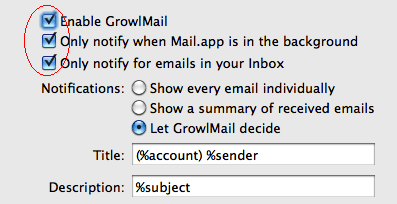
Leave a Reply…