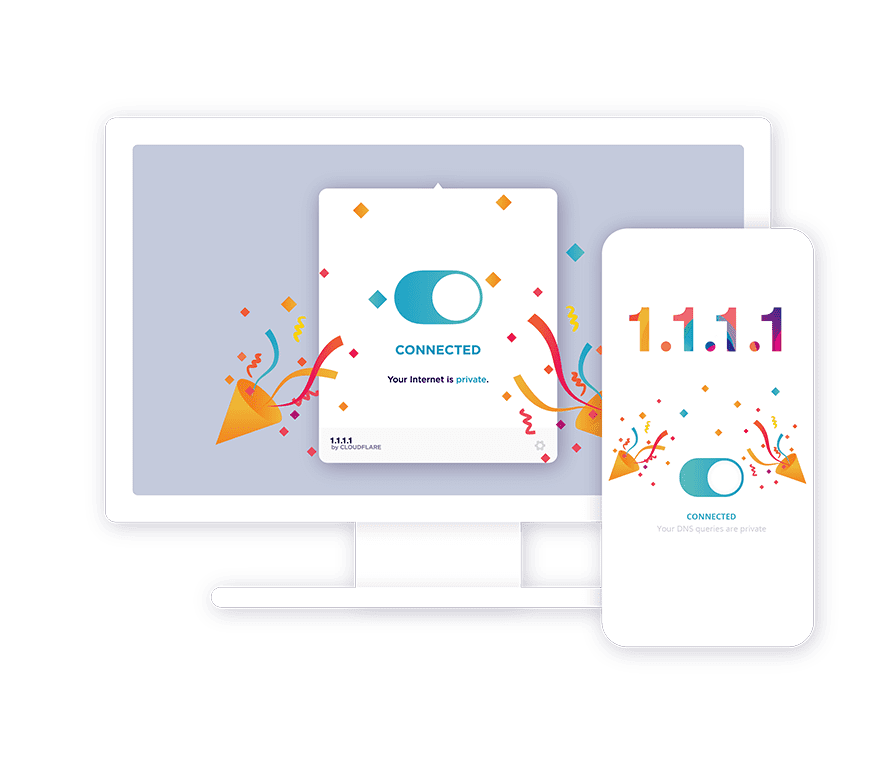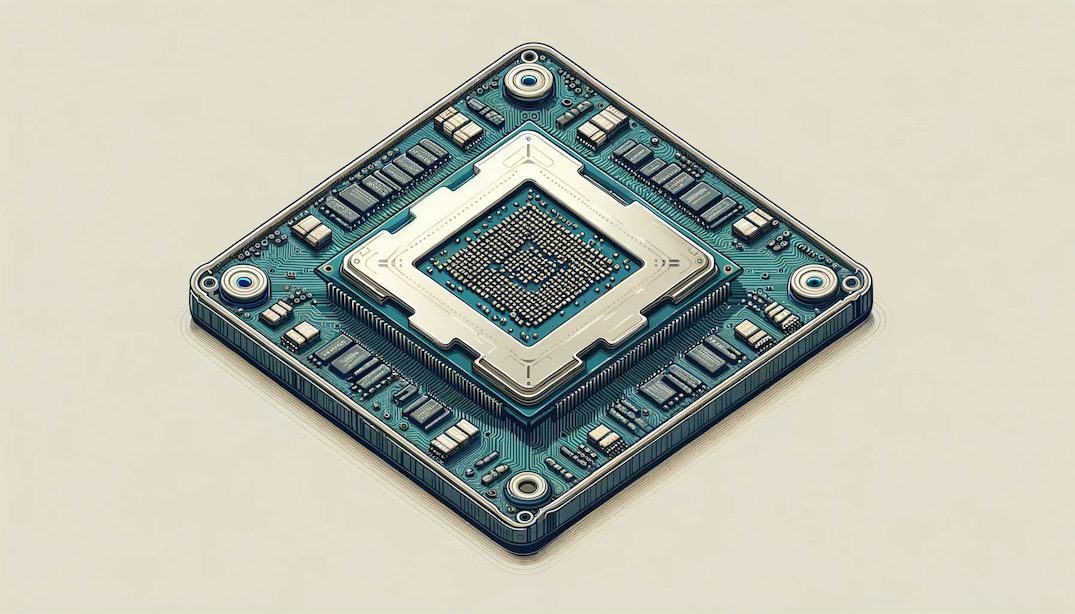Category: Apple
-

Unable to connect with Autodesk Desktop Licensing Service
Recently migrated Shan from Windows to an Apple/macOS and every reboot she kept getting “Unable to connect with Autodesk Desktop Licensing Service” when launching AutoCAD on her Mac. The official bullshit is to reinstall the Licensing Service (why is there even such a thing). But alas, that didn’t fix it. Also updating AutoCad to 2025…
-

Script to display Mac battery information
You can see how this script makes that couple very happy. Quick and dirty script that shows your Mac battery information (health, cycles, etc). If an Apple keyboard or mouse is connected, it’ll also display the battery % of those. Outputs something similar to this (no mouse or keyboard connected): This works on zsh and…
-

killwarp
Is your company forcing Cloudflare Warp on you, and are you running on a Mac (with sudo access)? It probably sucks, spies on you, does MitM attacks, breaks most video conferencing tools, and is generally not very stable… Also… Zero trust! Add this function to your .bashrc or .zshrc (whichever shell you’re using*): Open a…
-

Tracking “recycled” shoes with Airtags
U.S. petrochemicals giant Dow Inc and the Singapore government said they were transforming old sneakers into playgrounds and running tracks. Reuters put that promise to the test by planting hidden trackers inside 11 pairs of donated shoes. Most got exported instead. […] t a rundown market on the Indonesian island of Batam, a small location…
-

Apple restricts AirDrop in China
I think this has been greatly underreported. Apple purposely disables a feature on your phone during unrest. Anti-government protests flared in several Chinese cities and on college campuses over the weekend. But the country’s most widespread show of public dissent in decades will have to manage without a crucial communication tool, because Apple restricted its…
-

Remote desktop and Wake-on-LAN
Shan uses her iPad a lot, but a lot of the more serious (interior design) work needs to happen on AutoCAD or Photoshop. That is just not going to work on an iPad. When we’re travelling (read: holiday) she’s carrying an old Lenovo ThinkPad 13 (great device!) just “in case” she needs to open AutoCAD…
-
Chicken Rice / Poached
And of course the actual ad (how iPhone is super mega amazing) 🤷🏼♂️ but nice to see how they did it. And neat to see how tech evolved since my first iPhone 3G. What they fail to mention is the insane time it takes to film all that, and the post production editing… 😉
-
Airtags, DHL and North Korea
Fun project, and crappy customer service from DHL.
-

Custom CPUs
“Google developing own CPUs for Chromebook laptops“. Interesting to see that many years after Apple started creating their CPUs for the iPhone (and now laptops/desktops), so many companies are following. Google is not new to building their chips (TPU, Titan (used in security keys and as encryption module for servers/Pixel phones), and likely more), but…