Recently migrated Shan from Windows to an Apple/macOS and every reboot she kept getting “Unable to connect with Autodesk Desktop Licensing Service” when launching AutoCAD on her Mac.
The official bullshit is to reinstall the Licensing Service (why is there even such a thing). But alas, that didn’t fix it.
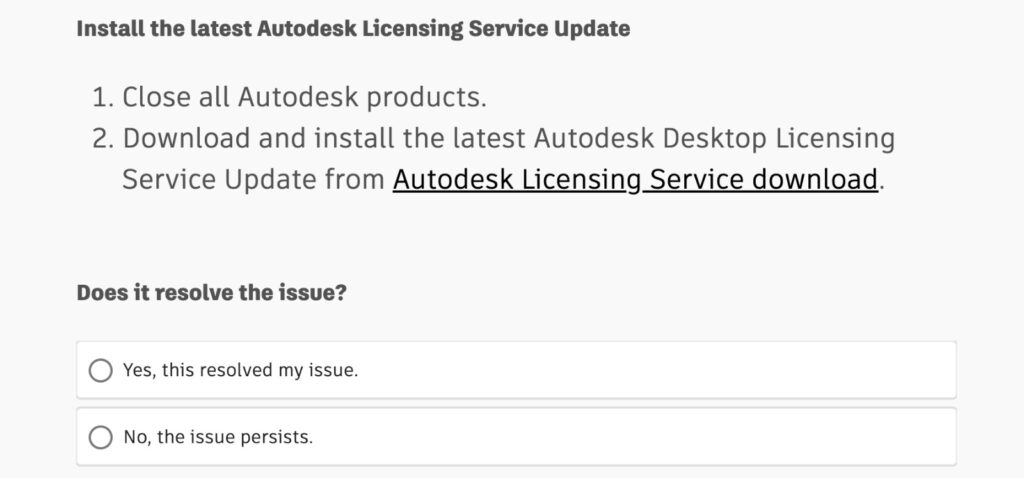
Also updating AutoCad to 2025 (we’re barely even in 2024) didn’t fix it (but made it work until the next reboot).
The trick was to go to System Settings > General > Login Items and heading down to “Allow in the Background“. Make sure AutoDesk is turned on (no need to turn on AutoCAD).
Sigh.

Leave a Reply…