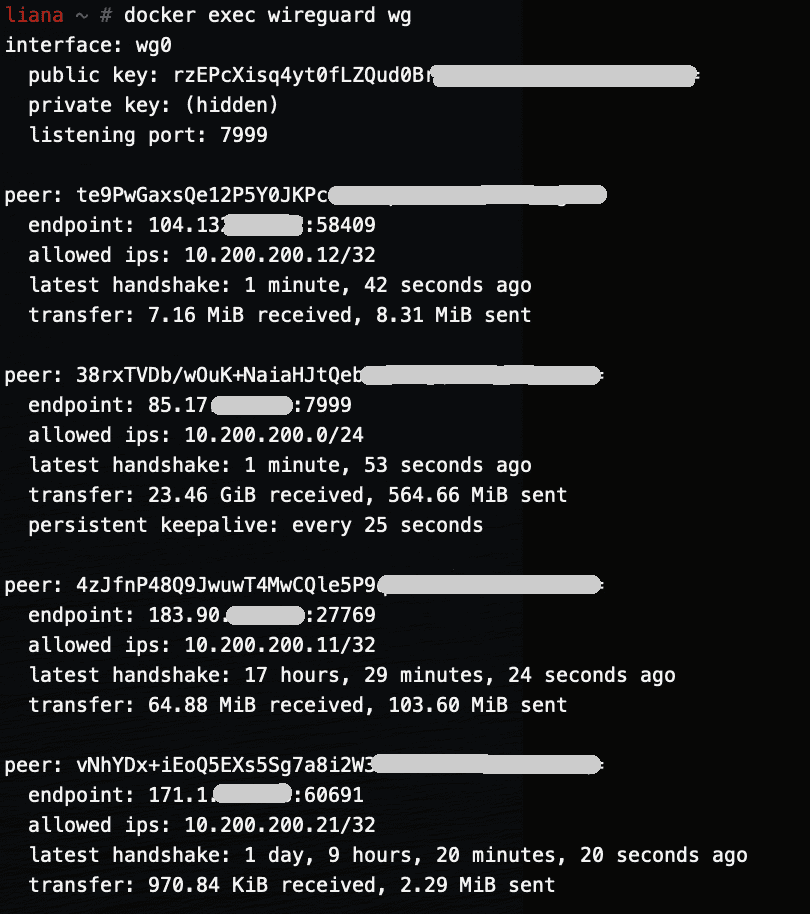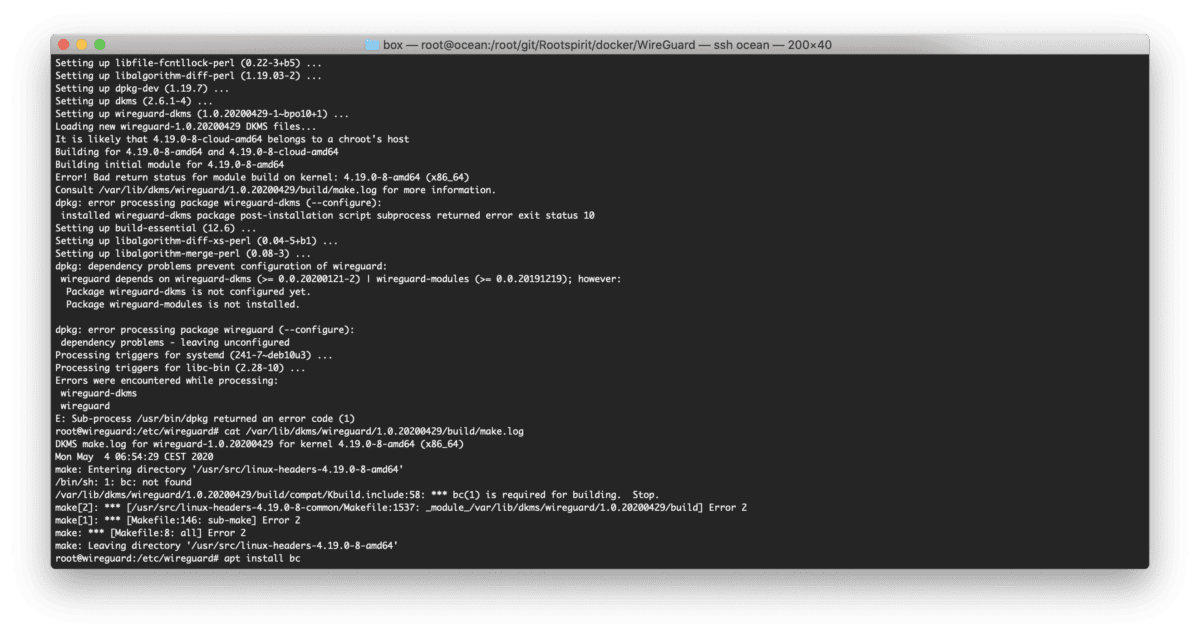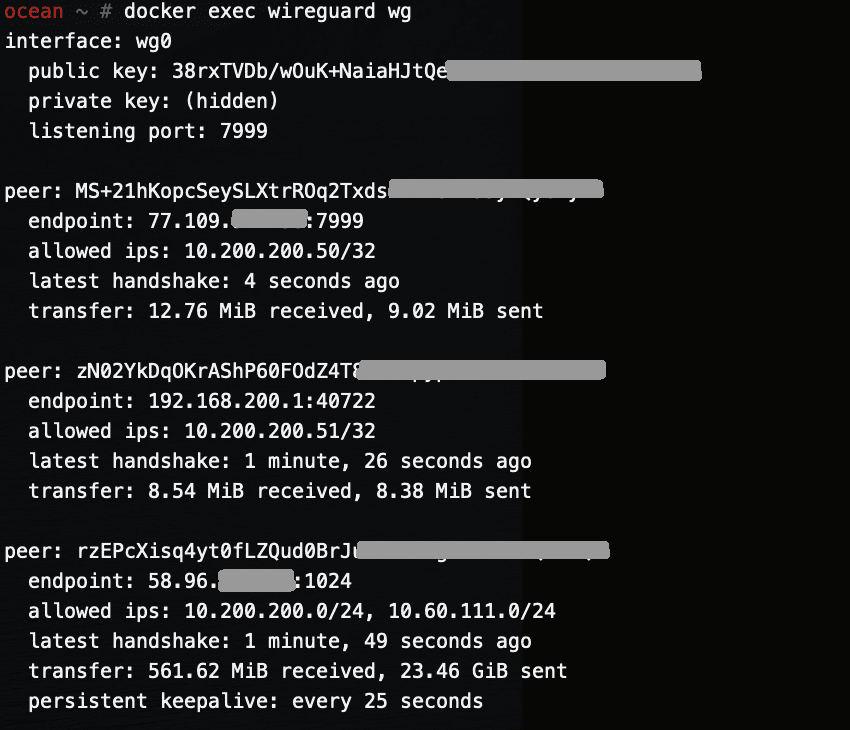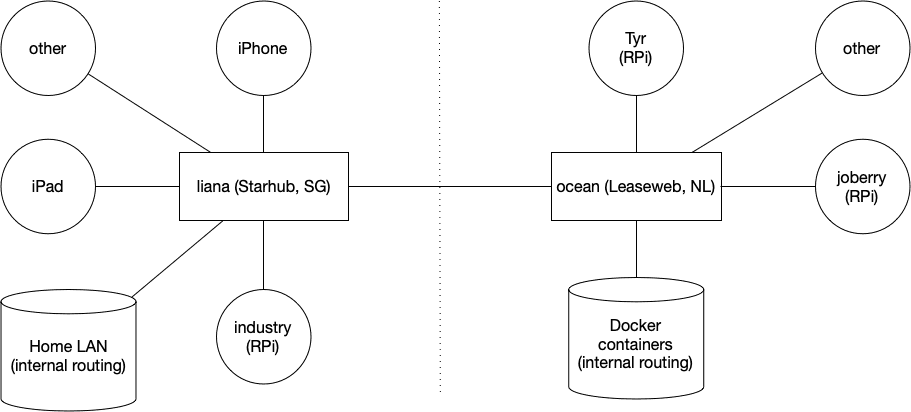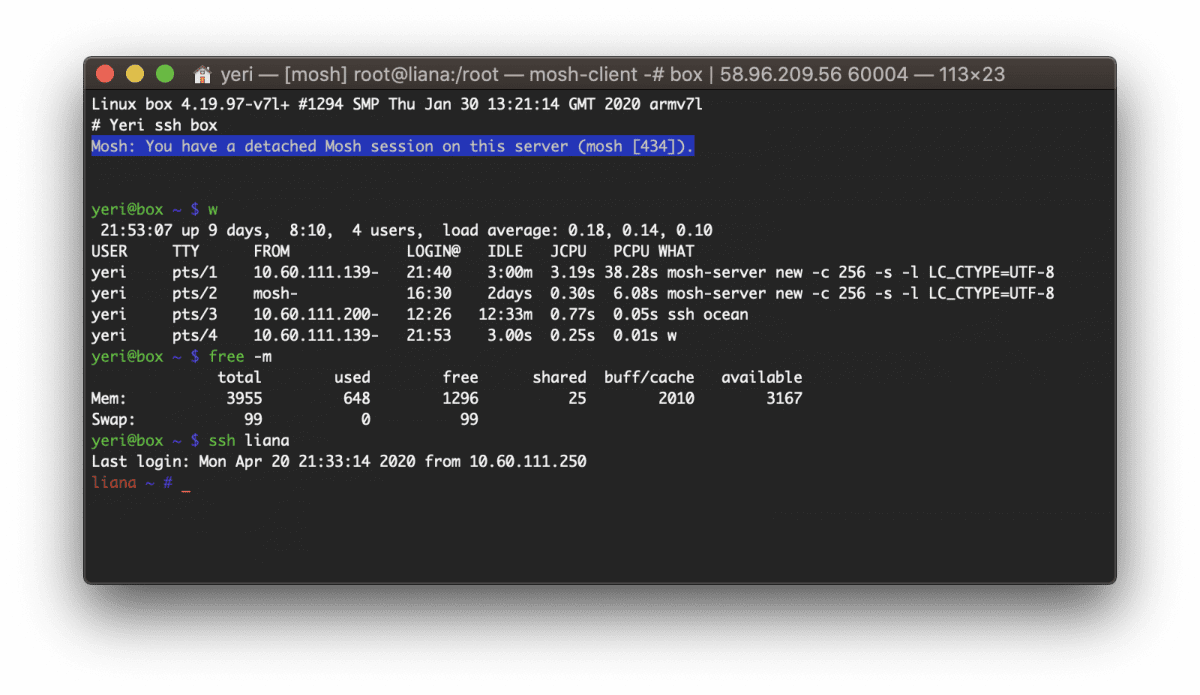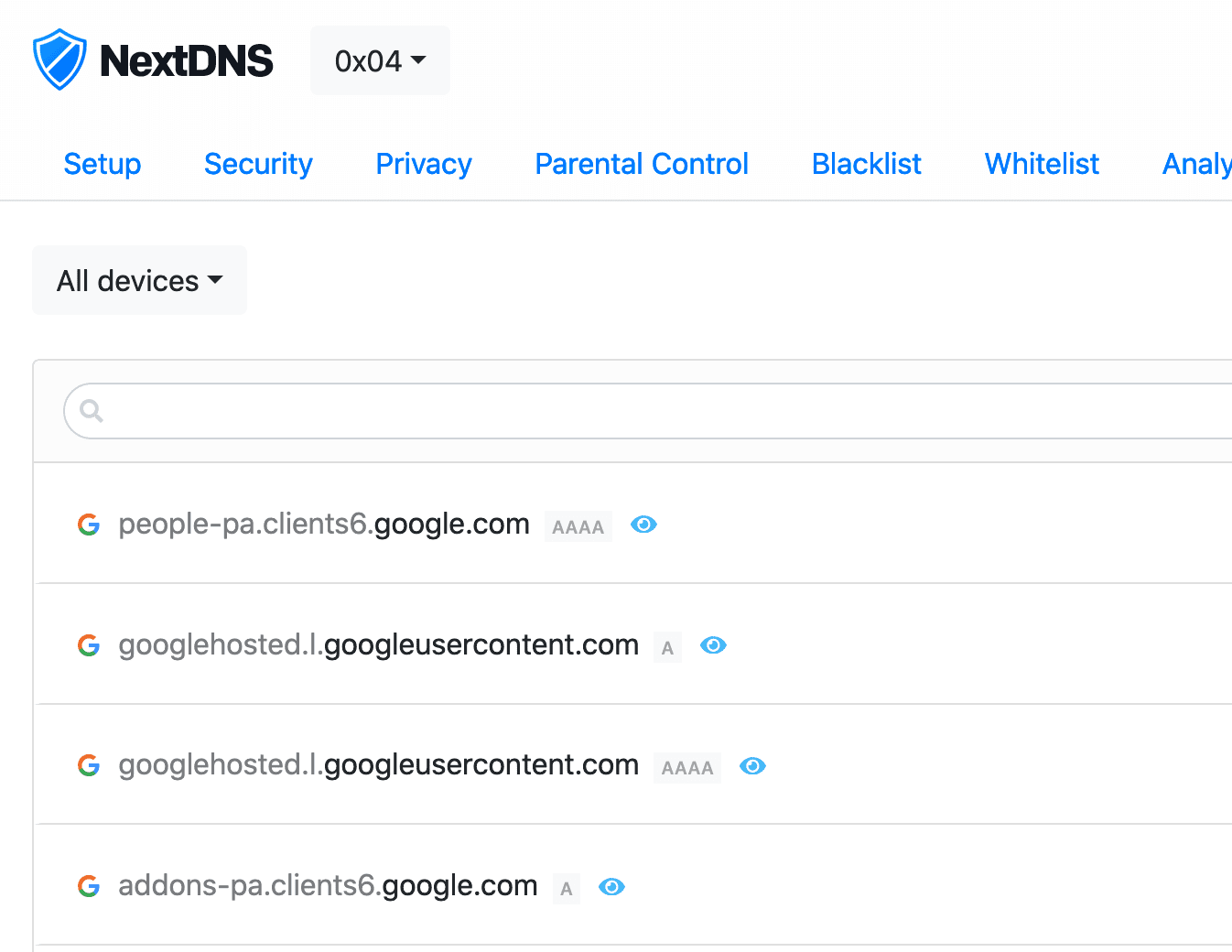Tag: debian
-
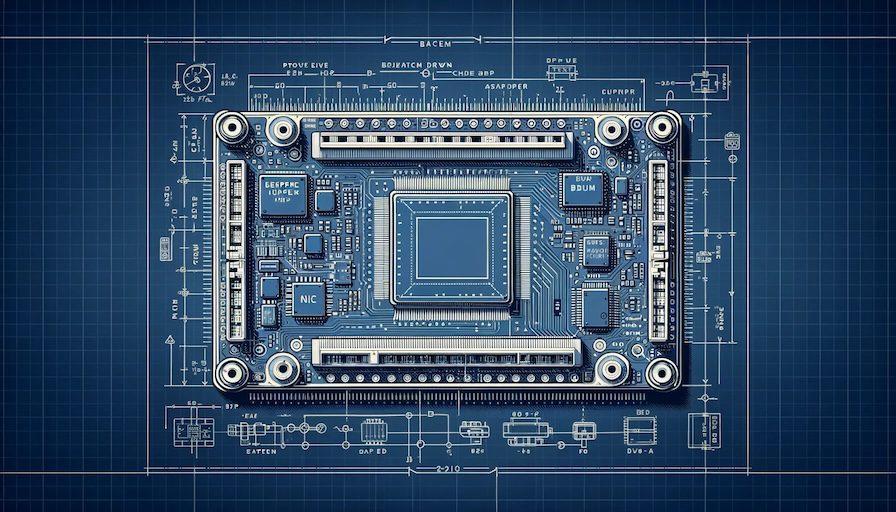
Bookworm: eth0 -> enX0
Started updating my Debian systems from Bullseye to Bookworm. The first thing I noticed was that ethX renamed to enXY. To get back to the old naming scheme, you can fix this by adding the following in /etc/network/interfaces: And reboot.
-

Running WireGuard in a Docker container (RPi)
This follows the my two other posts about WireGuard. Most of this can be copied from the amd64 post — with a minor change for making it work on RPi4. This is the full git repo (including both rpi and amd64). The main difference is in the run.sh file. The installation is a bit different…
-

Error! Bad return status for module build on kernel: 4.19.0-8-amd64 (x86_64)
I was rebuilding my WireGuard Docker container today and this error started popping up: The solution was to install bc. Seems like Debian is not pulling the right dependencies. I’ll be adding it to my Dockerfile.
-

Running WireGuard in a Docker container (amd64)
This is the 2nd post about WireGuard. So I am running two WireGuard servers — one on a Raspberry Pi 4, and one in an amd64 virtual machine. This post will be about getting WireGuard working on amd64 in a Docker container. As this container rarely get rebuild, I am running unattended-upgrades inside the container…
-

WireGuard
This is the first post of several. Next posts will focus on running WireGuard inside a Docker container on amd64 Linux and a Raspberry Pi. I’ve been running WireGuard for a few months now and I’ve been loving it. I first started using it about a year ago when in China — OpenVPN was once…
-

Box — Docker shell server
A couple of months ago I had the great idea to set up a shell server in Docker. Simply because my docker skillz were quite rusty and a shell server was something I actually genuinely needed. Shell servers… so 2005. I remember in the good old IRC days people asking for (free) shell servers to…
-

NextDNS + EdgeRouter + Redirecting DNS requests
Realised I haven’t updated this in a long while (life happened). Couple of weeks ago I started to play with NextDNS — and I really recommend anyone that’s something privacy minded and cares about the stuff happening on their network. I’ve set up several configs (home, parents, FlatTurtle TurtleBox (the NUCs controlling the screens)) and…
-
Wheezy Xen Dom0 & RAM
Note to self: <1Gb of RAM on a Dom0 Wheezy server causes kernel panics. Using 2Gb of RAM seems to do the trick.
-
Realtek ethernet card not working on Linux
[ 0.184110] pci 0000:04:04.0: [10ec:8139] type 0 class 0x000200 [ 3.822258] 8139cp: 8139cp: 10/100 PCI Ethernet driver v1.3 (Mar 22, 2004) [ 3.822281] 8139cp 0000:04:04.0: This (id 10ec:8139 rev 10) is not an 8139C+ compatible chip, use 8139too [ 3.822574] 8139too: 8139too Fast Ethernet driver 0.9.28 [ 3.822625] 8139too 0000:04:04.0: Chip not responding, ignoring board…