Tag: cpu
-
Bitflip
-
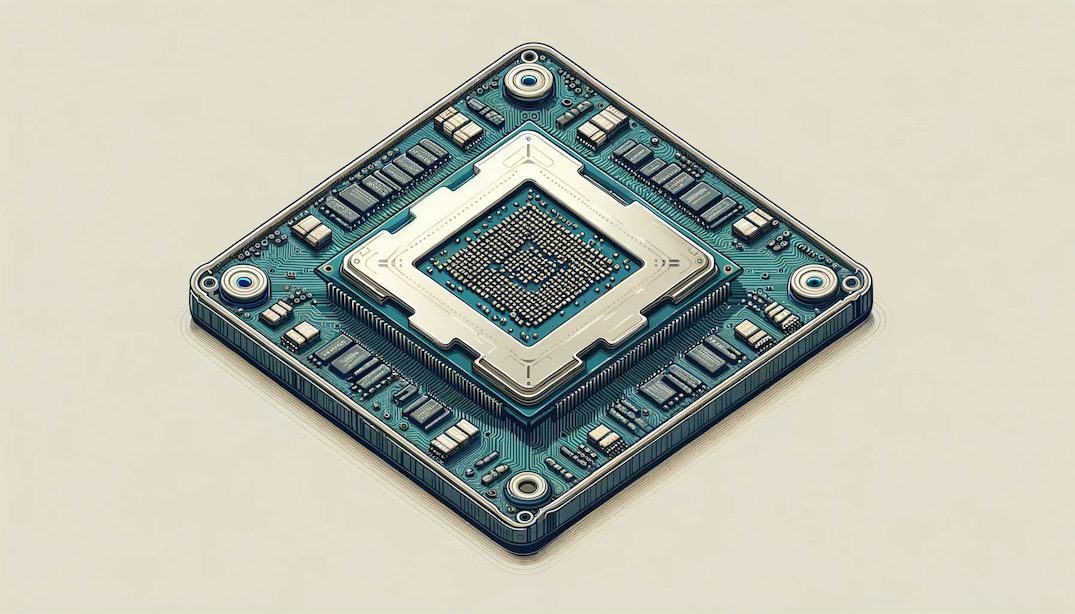
Custom CPUs
“Google developing own CPUs for Chromebook laptops“. Interesting to see that many years after Apple started creating their CPUs for the iPhone (and now laptops/desktops), so many companies are following. Google is not new to building their chips (TPU, Titan (used in security keys and as encryption module for servers/Pixel phones), and likely more), but…
-
Mac OS X: Mavericks causes CPU fan to run at full speed
I’ve noticed that, after upgrading from Mountain Lion to Mavericks on my borrowed MBA, my fan was running a lot… and loudly. As in, moving my mouse caused the fan to run at full speed. I tried rebooting (and unchecking “reopen apps at startup”), which helped for about 5 minutes. I tried closing down apps…