This is a very short post because to be honest, I didn’t figure much out myself.
My uploads/static files are now saved in R2 under its own URL (part of my enterprise zone) so that my normal caching rules and other settings are applied.
Add these to your application.env file:
3_ENABLED = "true"
S3_BUCKET = "<bucket name>"
S3_ENDPOINT = "https://<some-id>.r2.cloudflarestorage.com"
S3_ALIAS_HOST = "<connected domain>"
S3_PERMISSION = "private"
AWS_ACCESS_KEY_ID = "<access_key>"
AWS_SECRET_ACCESS_KEY = "<secret_access_key>"The token/API key is a bit hard to find, but it’s on the top right.
Then (re)deploy your site.
I did set up a new server (my RPi4 started to struggle, and I guess if I'm half serious about Mastodon, I shouldn't host it at home), so I started afresh... But there's a way to migrate existing data to R2 as well, following this guide.
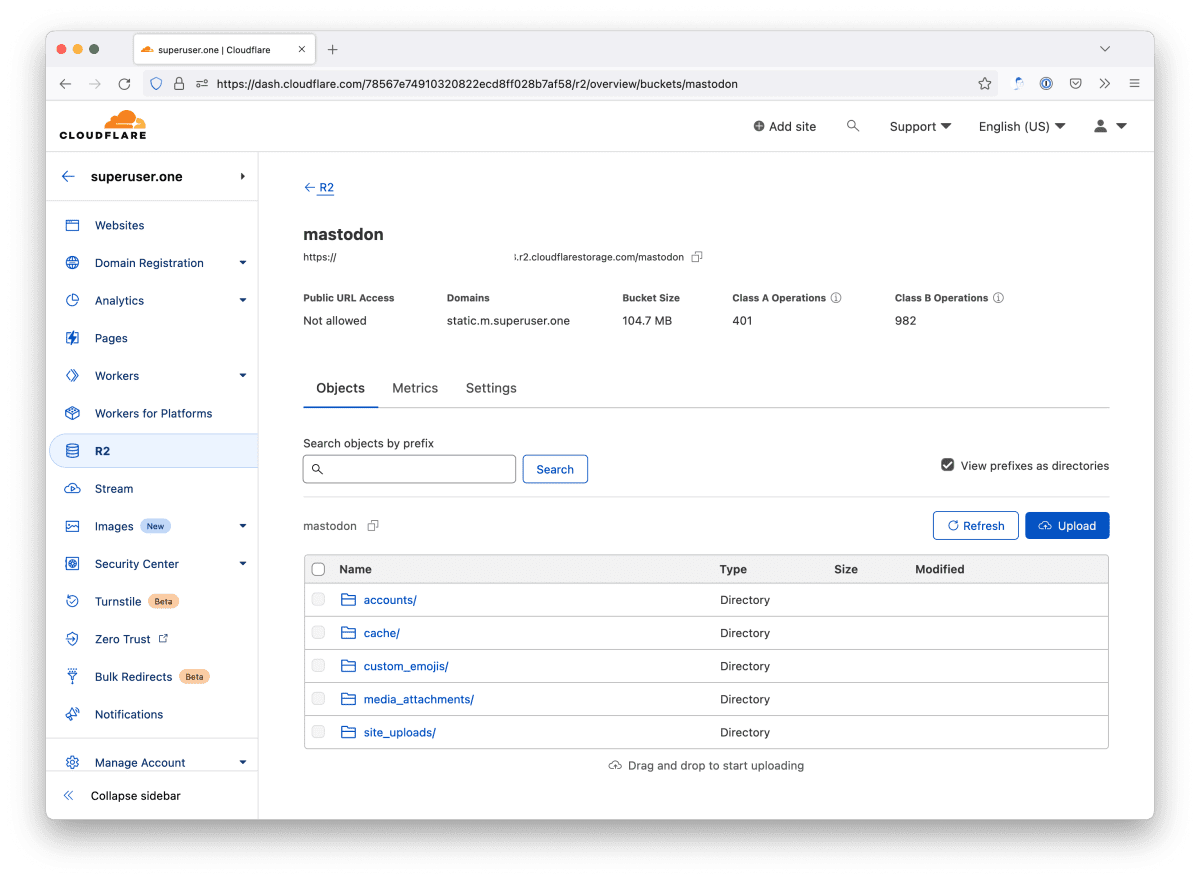
Leave a Reply…