5 or so days ago, this error suddenly popped up:
Unable to complete backup. An error occurred while creating the backup folder.
I have a Raspberry Pi, acting as TimeMachine (using afp/Bonjour/Netatalk).
There are several things I tried to solve this, including messing in the sparebundle from Linux (chowning) and deleting my TM .plist. This probably messed up my backup a bit.
But what seemed to ‘solve’ it for me was:
- Start a backup manually (it will fail after a minute or two with the above mentioned error)
- Open finder, and go to the now mounted disk
- In my case, there was a <date>.inProgress file
- If TimeMachine mounted the share for you, you will have write access (see notes below)
- Delete the inProgress file
- Empty your trash
- It should be gone:
- Unmount everything
- Try backing up again
In my case it changed to this error, which happens to me every so often due to corrupt backups (loss of network (because the drive is on VPN, and when I connect to my VPN Mac starts backing up, eventhough I actually don’t really need/want that, it just happens to find the LAN), sleeping at the wrong moment, and Apple just generally not supporting DIY-TimeMachine). So this does mean I have to start from scratch anyhow… 🙁
Notes: I’ve tried to manually mount the afp or smb share first, and open the .sparebundle myself via finder.
Like this:
However, both via Finder as via terminal (including sudo) gave permission errors (partly reading, mostly writing) such as:
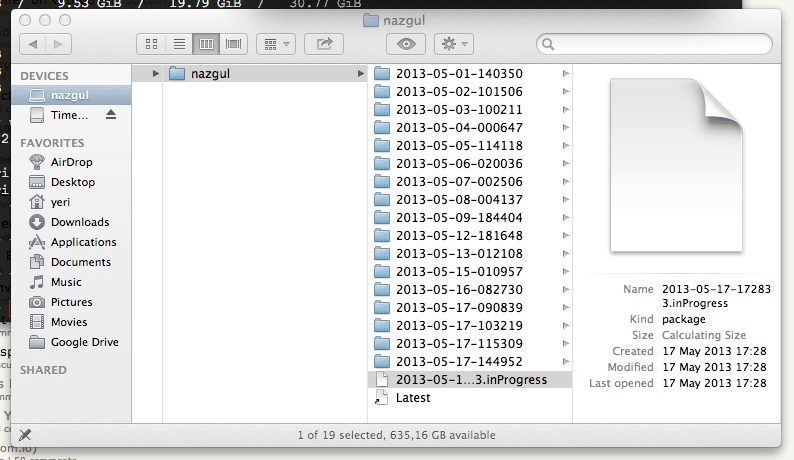
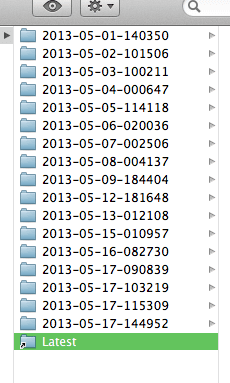
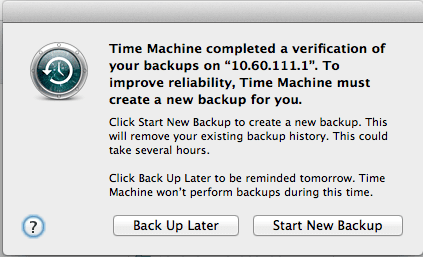
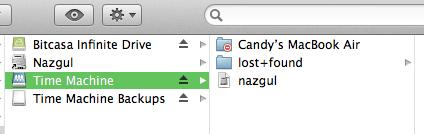
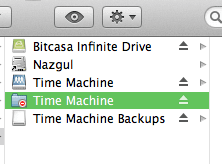
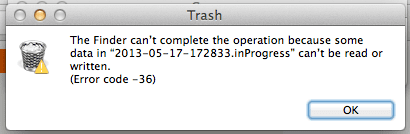
Leave a Reply…